Game Overview
Explore ancient ruins, dodge carnivorous beasts and avoid trigger-happy guards as Abe, the original Oddworld hero in this lovingly recrafted, built from the ground-up and totally recooked take on the classic adventure Oddworld: Abe’s Oddysee. Once a happy floor waxer in Oddworld’s biggest meat processing plant, Abe stumbles across his boss’s secret plan to turn the factory’s slave labor force into the latest in the RuptureFarms Tasty Treats line of novelty meat snacks. Abe now has to save his own skin from the grinders, but simply escaping the flesh farm is only the start of his Oddysee – for many dangers await Abe on his journey to discover his destiny. Built from scratch from the ground up, enjoy new breathtaking visuals, enhanced audio and improved, deeper gameplay as New ‘n’ Tasty reignites the original Oddworld game using the latest next-generation technology.Amazing new graphics With art direction from series creator Lorne Lanning, Oddworld: New ‘n’ Tasty offers a view into Oddworld with fidelity never seen before. Fluid animation, new free-moving cameras and high resolution (up to 4K) visuals make RuptureFarms and the surrounding areas look incredible, creating the Oddworld that Lanning always wanted to see. Analog controls offer more subtle control over Abe, and new tricks like free aiming, the ability to drop grenades behind you and also sneak whilst crouching open up new avenues for stealthy tactics and inventive speed-running. Optional ‘Old School’ controls bring back hopping and digital movement too, so the Oddysee purists can get started with some familiarity.
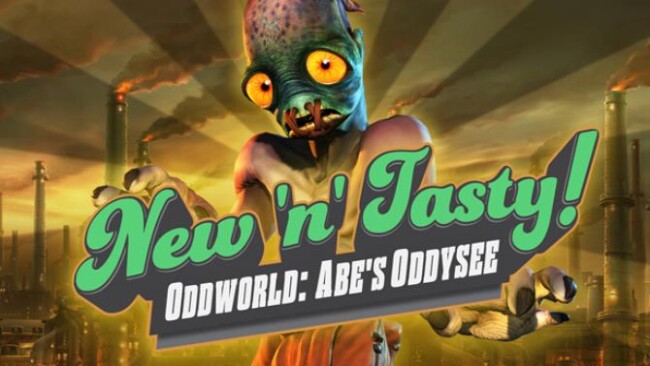
Installation Instructions
- Click the green button below to be redirected to UploadHaven.com.
- Wait 15 seconds, then click on the “free download” button. Allow the file transfer to complete (note that speeds may be slower with the free plan; upgrading to UploadHaven Pro will increase speeds).
- Once the transfer is complete, right-click the .zip file and select “Extract to Oddworld: New ‘n’ Tasty” (To do this you must have 7-Zip, which you can get here).
- Open the folder that you just extracted and run the game as administrator.
- Enjoy the game! If you encounter any missing DLL errors, check the Redist or _CommonRedist folder and install all necessary programs.
Download Links
Download the full version of the game using the links below.
🛠 Easy Setup Guide
- Check for missing DLL files: Navigate to the
_Redistor_CommonRedistfolder in the game directory and install DirectX, Vcredist, and other dependencies. - Use 7-Zip to extract files: If you receive a “file corrupted” error, re-download and extract again.
- Run as Administrator: Right-click the game’s executable file and select “Run as Administrator” to avoid save issues.
💡 Helpful Tips
- Need installation help? Read our full FAQ & Troubleshooting Guide.
- Antivirus False Positives: Temporarily pause your antivirus software during extraction to prevent it from mistakenly blocking game files.
- Update GPU Drivers: For better performance, update your NVIDIA drivers or AMD drivers.
- Game won’t launch? Try compatibility mode or install missing DirectX updates.
- Still getting errors? Some games require updated Visual C++ Redistributables. Download the All-in-One VC Redist Package and install all versions.
❓ Need More Help?
Visit our FAQ page for solutions to frequently asked questions and common issues.
System Requirements
- OS: Windows 7
- Processor: Intel i3-3220 (3.30GHz)
- Memory: 4 GB RAM
- Graphics: Minimum Radeon HD 5770 / NVIDIA GTX 260
- Storage: 10 GB available space
- Additional Notes: Supported inputs: keyboard, Wired and wireless 360 controller, Xbox One controller, PS4 controller, Logitech F310, F510, F710, XInput. Other controllers may work via manual text file remapping.
Screenshots

















