Game Overview
After death, it’s time to clean up. You are a ‘cleaner’ for a top-secret intelligence agency. Your mission is to hide all evidence of carefully planned murders, leaving no sign that you or the target were ever there. Nobodies: After Death is a puzzle adventure in which you use your wits and resourcefulness to make sure your agency’s actions remain hidden. You aid them in taking out rogue members of your own ranks, who have defected with information on a bioweapon that threatens global security.
Features
• Many new murders to cover up: use everything at your disposal to hide the evidence.
• Packed with puzzles: each mission has different challenges to overcome, from classic inventory puzzles to unique mind-bending tasks.
• Multiple approaches, one solution: there are many creative ways to fail each mission, sometimes spectacularly.
• Hand-crafted art: over 100 hand-drawn scenes to search and explore.
• A gripping tale: continues the riveting narrative of Nobodies: Murder Cleaner.
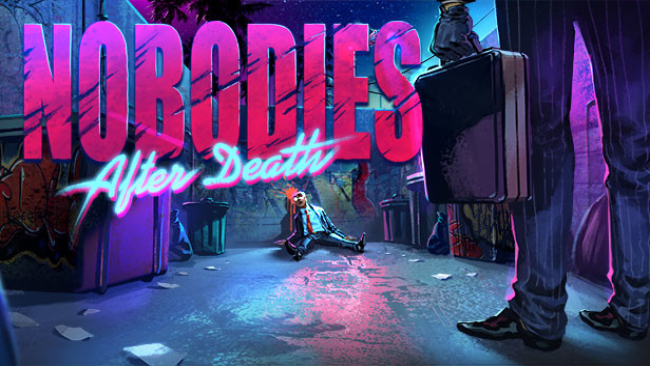
Installation Instructions
- Click the green button below to be redirected to UploadHaven.com.
- Wait 15 seconds, then click on the “free download” button. Allow the file transfer to complete (note that speeds may be slower with the free plan; upgrading to UploadHaven Pro will increase speeds).
- Once the transfer is complete, right-click the .zip file and select “Extract to Nobodies: After Death” (To do this you must have 7-Zip, which you can get here).
- Open the folder that you just extracted and run the game as administrator.
- Enjoy the game! If you encounter any missing DLL errors, check the Redist or _CommonRedist folder and install all necessary programs.
Download Links
Download the full version of the game using the links below.
🛠 Easy Setup Guide
- Check for missing DLL files: Navigate to the
_Redistor_CommonRedistfolder in the game directory and install DirectX, Vcredist, and other dependencies. - Use 7-Zip to extract files: If you receive a “file corrupted” error, re-download and extract again.
- Run as Administrator: Right-click the game’s executable file and select “Run as Administrator” to avoid save issues.
💡 Helpful Tips
- Need installation help? Read our full FAQ & Troubleshooting Guide.
- Antivirus False Positives: Temporarily pause your antivirus software during extraction to prevent it from mistakenly blocking game files.
- Update GPU Drivers: For better performance, update your NVIDIA drivers or AMD drivers.
- Game won’t launch? Try compatibility mode or install missing DirectX updates.
- Still getting errors? Some games require updated Visual C++ Redistributables. Download the All-in-One VC Redist Package and install all versions.
❓ Need More Help?
Visit our FAQ page for solutions to frequently asked questions and common issues.
System Requirements
- OS: Windows 7
- Processor: 1.7 GHz Dual Core
- Memory: 2 GB RAM
- Graphics: NVIDIA GeForce GTX 260, ATI Radeon 4870 HD, or equivalent card with at least 512 MB VRAM
- Storage: 500 MB available space
Screenshots

















