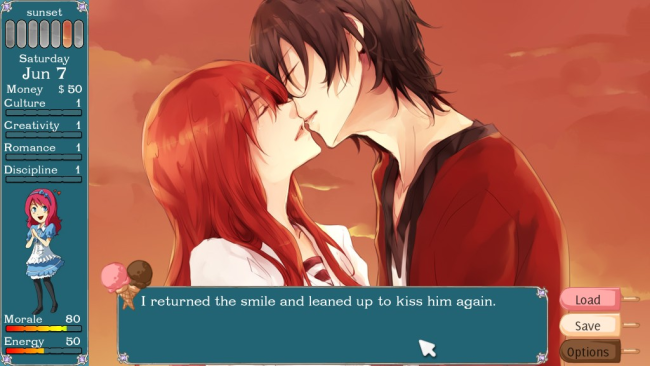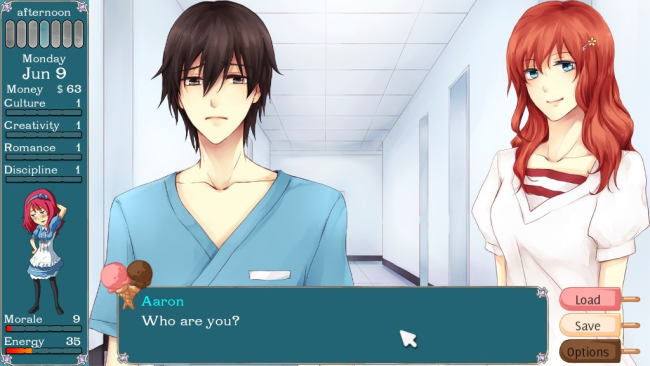Game Overview
Amy is desperate! Her boyfriend Aaron doesn’t remember her anymore after a car accident! Will you be able to make him remember again? Or perhaps it’s time to move on. Maybe Amy will fall in love with someone else? It’s up to you to decide. Play this life simulation game with dating sim elements and shape Amy’s destiny. Featuring a very detailed life simulation game. Explore the town using the map, find what actions you can do on each location and at which day of the week and time of the day. It’s a real living world, where you must find the right strategy to raise the skill needed to win the heart of each of the four dateable boys: Aaron, Lawrence, Eddy and Hugh.
GAME FEATURES
- Detailed simulation: available actions change based on time of the day and place
- Lots of stats: money, culture, creativity, discipline, romance, energy and morale
- Relationship system: each character has a relationship value that affects gameplay
- High replayability: normal and special ending for a total of 9 different endings!

Installation Instructions
- Click the green button below to be redirected to UploadHaven.com.
- Wait 15 seconds, then click on the “free download” button. Allow the file transfer to complete (note that speeds may be slower with the free plan; upgrading to UploadHaven Pro will increase speeds).
- Once the transfer is complete, right-click the .zip file and select “Extract to Always Remember Me” (To do this you must have 7-Zip, which you can get here).
- Open the folder that you just extracted and run the game as administrator.
- Enjoy the game! If you encounter any missing DLL errors, check the Redist or _CommonRedist folder and install all necessary programs.
Download Links
Download the full version of the game using the links below.
🛠 Easy Setup Guide
- Check for missing DLL files: Navigate to the
_Redistor_CommonRedistfolder in the game directory and install DirectX, Vcredist, and other dependencies. - Use 7-Zip to extract files: If you receive a “file corrupted” error, re-download and extract again.
- Run as Administrator: Right-click the game’s executable file and select “Run as Administrator” to avoid save issues.
💡 Helpful Tips
- Need installation help? Read our full FAQ & Troubleshooting Guide.
- Antivirus False Positives: Temporarily pause your antivirus software during extraction to prevent it from mistakenly blocking game files.
- Update GPU Drivers: For better performance, update your NVIDIA drivers or AMD drivers.
- Game won’t launch? Try compatibility mode or install missing DirectX updates.
- Still getting errors? Some games require updated Visual C++ Redistributables. Download the All-in-One VC Redist Package and install all versions.
❓ Need More Help?
Visit our FAQ page for solutions to frequently asked questions and common issues.
System Requirements
- OS: Windows XP and newer
- Processor: 1Ghz
- Memory: 512 MB RAM
- Graphics: DirectX or OpenGL compatible card
- DirectX: Version 9.0c
Screenshots