Game Overview
The stage of this work is Japan of the 1930s. Explore the mysterious Azuma Manor and do battle with the Yoki that lurk within, all while solving devilishly clever mechanical puzzles. Kwaidan offers a seamless merging of 3D action and point-and-click adventure game elements, allowing for a truly unique play experience. Players move and fight through the world in 3D, but can call up a cursor to examine points of interest at any time. The result is an action-adventure unlike any other. In sharp contrast to recent action games, which seek to deliver player satisfaction above all else, Kwaidan was designed from the ground up to deliver highwire suspense from beginning to end. Nightmarish Yoki and fiendishly clever puzzles obstruct your path through the manor, but overcome these obstacles, and a profound sense of catharsis awaits. Enjoy retro polygon graphics that evoke classic games of the early 2000s, with film-reel-style presentation that transports players to a secluded mountain manor from the earliest days of Japan’s Showa era. Features:
- Severe 3D action that requires precise operation and accurate judgment.
- A point-click adventure element that lets you fully enjoy the fun of exploration.
- Japanese retro romantic world of the 1930s (early Showa era) brought to life by classical techniques.
- Equipped with a “mode selection function” that allows you to enjoy changes in operation methods and graphics.
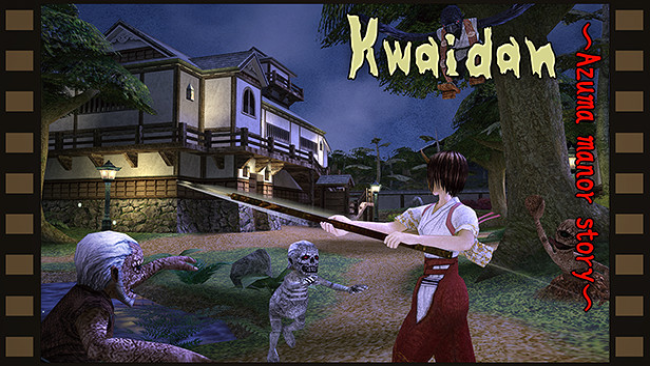
Installation Instructions
- Click the green button below to be redirected to UploadHaven.com.
- Wait 15 seconds, then click on the “free download” button. Allow the file transfer to complete (note that speeds may be slower with the free plan; upgrading to UploadHaven Pro will increase speeds).
- Once the transfer is complete, right-click the .zip file and select “Extract to Kwaidan Azuma Manor Story” (To do this you must have 7-Zip, which you can get here).
- Open the folder that you just extracted and run the game as administrator.
- Enjoy the game! If you encounter any missing DLL errors, check the Redist or _CommonRedist folder and install all necessary programs.
Download Links
Download the full version of the game using the links below.
Please request a link repair in the Link Repair Section!
🛠 Easy Setup Guide
- Check for missing DLL files: Navigate to the
_Redistor_CommonRedistfolder in the game directory and install DirectX, Vcredist, and other dependencies. - Use 7-Zip to extract files: If you receive a “file corrupted” error, re-download and extract again.
- Run as Administrator: Right-click the game’s executable file and select “Run as Administrator” to avoid save issues.
💡 Helpful Tips
- Need installation help? Read our full FAQ & Troubleshooting Guide.
- Antivirus False Positives: Temporarily pause your antivirus software during extraction to prevent it from mistakenly blocking game files.
- Update GPU Drivers: For better performance, update your NVIDIA drivers or AMD drivers.
- Game won’t launch? Try compatibility mode or install missing DirectX updates.
- Still getting errors? Some games require updated Visual C++ Redistributables. Download the All-in-One VC Redist Package and install all versions.
❓ Need More Help?
Visit our FAQ page for solutions to frequently asked questions and common issues.
System Requirements
- OS: Windows10
- Processor: Intel Celeron CPU N3160 1.6GHz
- Memory: 4 MB RAM
- Graphics: Intel HD Graphics / Screen resolution 1280 x 720 or higher
- DirectX: Version 12
- Storage: 300 MB available space
Screenshots

















