Game Overview
STEINS;GATE is the award-winning time travel science-fiction interactive visual novel developed by 5pb. and Nitroplus. It is widely considered to be one of the finest Visual Novels ever made. STEINS;GATE follows a rag-tag band of tech-savvy young students who discover the means of changing the past via mail, using a modified microwave. Their experiments into how far they can go with their discovery begin to spiral out of control as they become entangled in a conspiracy surrounding SERN, the organisation behind the Large Hadron Collider, and John Titor who claims to be from a dystopian future. Interaction with the game takes place through the “phone trigger” system, where the player can receive calls and text messages and decide whether to reply to them or not, changing the outcome of the game’s plot.
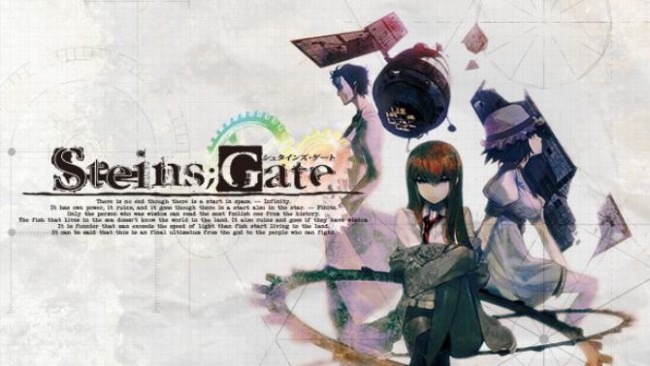
Installation Instructions
- Click the green button below to be redirected to UploadHaven.com.
- Wait 15 seconds, then click on the “free download” button. Allow the file transfer to complete (note that speeds may be slower with the free plan; upgrading to UploadHaven Pro will increase speeds).
- Once the transfer is complete, right-click the .zip file and select “Extract to Steins;gate” (To do this you must have 7-Zip, which you can get here).
- Open the folder that you just extracted and run the game as administrator.
- Enjoy the game! If you encounter any missing DLL errors, check the Redist or _CommonRedist folder and install all necessary programs.
Download Links
Download the full version of the game using the links below.
🛠 Easy Setup Guide
- Check for missing DLL files: Navigate to the
_Redistor_CommonRedistfolder in the game directory and install DirectX, Vcredist, and other dependencies. - Use 7-Zip to extract files: If you receive a “file corrupted” error, re-download and extract again.
- Run as Administrator: Right-click the game’s executable file and select “Run as Administrator” to avoid save issues.
💡 Helpful Tips
- Need installation help? Read our full FAQ & Troubleshooting Guide.
- Antivirus False Positives: Temporarily pause your antivirus software during extraction to prevent it from mistakenly blocking game files.
- Update GPU Drivers: For better performance, update your NVIDIA drivers or AMD drivers.
- Game won’t launch? Try compatibility mode or install missing DirectX updates.
- Still getting errors? Some games require updated Visual C++ Redistributables. Download the All-in-One VC Redist Package and install all versions.
❓ Need More Help?
Visit our FAQ page for solutions to frequently asked questions and common issues.
System Requirements
- OS: Windows7/8.1/10
- Processor: Core i3 of Sandy Bridge generation or better
- Memory: 4 GB RAM
- Graphics: Intel HD Graphics Series (It needs 1GB memory allocation)
- DirectX: Version 9.0c
- Storage: 13 GB available space
- Sound Card: Sound Devices compartible Direct Sound
- Additional Notes: 1280×720 or better required (Recommended 1920×1080)
Screenshots

















