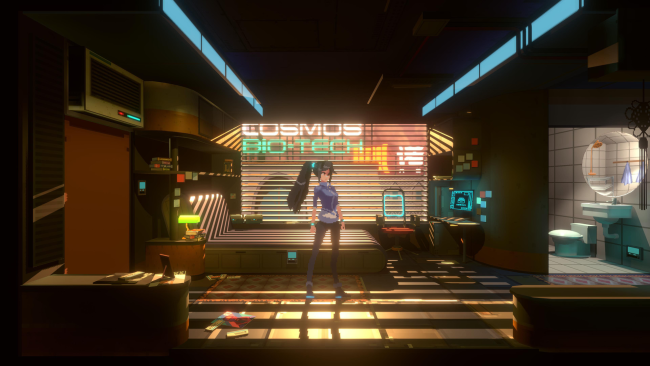Game Overview
Welcome to the neon-covered, 2D-meets-3D Cyberpunk world of ANNO: Mutationem. In this Action-Adventure game with RPG elements you become Ann: a highly-skilled combat-trained lone wolf on a personal mission in the giant Metropolis, full of sinister mega-corporations, mysterious fringe groups and creatures more bizarre than words can express. This is a world full of surprises waiting for you to find out! While going thru the main story you can chat with a Cyborg corgi, take on a part-time bartender job, hunt down vicious criminals reveal the true face of a trending V-streamer! By exploring diverse locations such as neon Noctis Town, an off-shore cargo ship and huge underground structures, players are free to go as they please and act as they want. Unique 2D-to-3D gameplay, seamless switching between 2D Action n’ Platforming and 3D Exploration to interact with the world and its inhabitants. Let’s dive into pixel gaming from another perspective! Ann will slash, shoot, combo, grenade-throw & ground-pound her way through hordes of enemies and huge bosses. From great swords to double blades, from pistols to rocket launchers and uppercuts, time to become the one-girl army you always knew you had in you. Collect, buy or craft items & upgrade Ann’s stats, skills and gear. Use chips to modify any kind of weapon you find. Equip Ann and make her combat-ready for all enemies (both humanoid and not…) that are about to head her way.

Installation Instructions
- Click the green button below to be redirected to UploadHaven.com.
- Wait 15 seconds, then click on the “free download” button. Allow the file transfer to complete (note that speeds may be slower with the free plan; upgrading to UploadHaven Pro will increase speeds).
- Once the transfer is complete, right-click the .zip file and select “Extract to ANNO: Mutationem” (To do this you must have 7-Zip, which you can get here).
- Open the folder that you just extracted and run the game as administrator.
- Enjoy the game! If you encounter any missing DLL errors, check the Redist or _CommonRedist folder and install all necessary programs.
Download Links
Download the full version of the game using the links below.
🛠 Easy Setup Guide
- Check for missing DLL files: Navigate to the
_Redistor_CommonRedistfolder in the game directory and install DirectX, Vcredist, and other dependencies. - Use 7-Zip to extract files: If you receive a “file corrupted” error, re-download and extract again.
- Run as Administrator: Right-click the game’s executable file and select “Run as Administrator” to avoid save issues.
💡 Helpful Tips
- Need installation help? Read our full FAQ & Troubleshooting Guide.
- Antivirus False Positives: Temporarily pause your antivirus software during extraction to prevent it from mistakenly blocking game files.
- Update GPU Drivers: For better performance, update your NVIDIA drivers or AMD drivers.
- Game won’t launch? Try compatibility mode or install missing DirectX updates.
- Still getting errors? Some games require updated Visual C++ Redistributables. Download the All-in-One VC Redist Package and install all versions.
❓ Need More Help?
Visit our FAQ page for solutions to frequently asked questions and common issues.
System Requirements
- Requires a 64-bit processor and operating system
- OS: Windows 7 SP1(64 bit)
- Processor: Intel i3 4130 / AMD FX 4100
- Memory: 4 GB RAM
- Graphics: GeForce GTX 750 / Radeon HD 7750
- DirectX: Version 10
- Storage: 10 GB available space
Screenshots