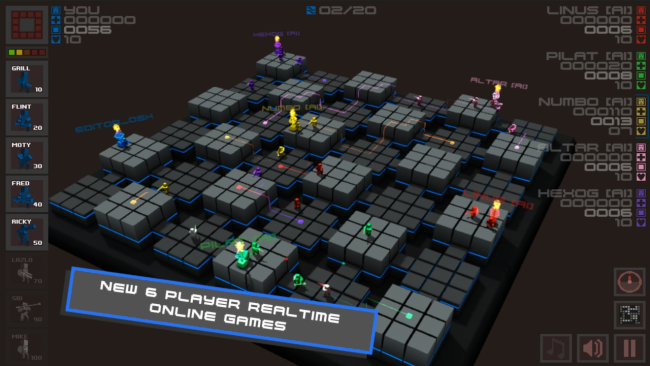Game Overview
Cubemen is a fast paced, action packed, original 3D Tower Defense game that mixes TD with RTS in single player & online multi-player awesomeness! Get ready for some crazy Cubemen action! It’s the age old struggle between Good vs Bad, Blue vs Red, Little men vs Little men. Use your own little Cubemen to defend your base from other little Cubemen that are trying to run it over. It’s the usual story, but with many very interesting twists. Play a purely defense game in various modes on a sweet selection of levels, or go into Skirmish mode and play a new type of TD game against either the computer or another human opponent. That’s right.. Two way REAL-TIME TD against the computer or a real person! It’s TD like you’ve never seen or experienced before.
Key Features:
- 35 local Single-player Defense levels in ranging difficulties from beginner to insane
- 25 local Real-time Multi-player Skirmish levels (play One v.s One against AI or another Human)
- 9 local Real-time Multi-player 6 way online Mayhem levels
- No static towers… Your towers are actually Cubemen. Place them and move them around at will.
- Real 3D environments with Height, Cross overs, bridges and floating platforms.
- 6 Single-player Defense modes to choose from with local and online leader boards
- Online Leader-boards and Statistic tracking
- 41 Achievements to earn
- Clean, rich and simplistic visuals that keep the focus on the strategy

Installation Instructions
- Click the green button below to be redirected to UploadHaven.com.
- Wait 15 seconds, then click on the “free download” button. Allow the file transfer to complete (note that speeds may be slower with the free plan; upgrading to UploadHaven Pro will increase speeds).
- Once the transfer is complete, right-click the .zip file and select “Extract to Cubemen” (To do this you must have 7-Zip, which you can get here).
- Open the folder that you just extracted and run the game as administrator.
- Enjoy the game! If you encounter any missing DLL errors, check the Redist or _CommonRedist folder and install all necessary programs.
Download Links
Download the full version of the game using the links below.
🛠 Easy Setup Guide
- Check for missing DLL files: Navigate to the
_Redistor_CommonRedistfolder in the game directory and install DirectX, Vcredist, and other dependencies. - Use 7-Zip to extract files: If you receive a “file corrupted” error, re-download and extract again.
- Run as Administrator: Right-click the game’s executable file and select “Run as Administrator” to avoid save issues.
💡 Helpful Tips
- Need installation help? Read our full FAQ & Troubleshooting Guide.
- Antivirus False Positives: Temporarily pause your antivirus software during extraction to prevent it from mistakenly blocking game files.
- Update GPU Drivers: For better performance, update your NVIDIA drivers or AMD drivers.
- Game won’t launch? Try compatibility mode or install missing DirectX updates.
- Still getting errors? Some games require updated Visual C++ Redistributables. Download the All-in-One VC Redist Package and install all versions.
❓ Need More Help?
Visit our FAQ page for solutions to frequently asked questions and common issues.
System Requirements
- OS:Windows XP, or later
- Processor: Intel or AMD
- Memory:1GB
- Hard Disk Space: 120MB
- Video Card: Nvidia 8000, Radeon HD3000
- DirectX®:9.0c
- Sound:any
Screenshots