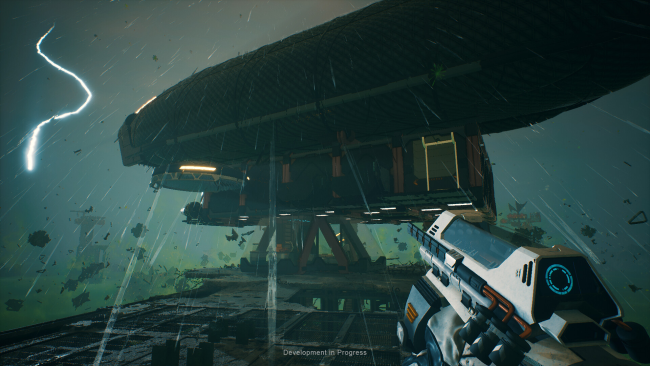Game Overview
You will build and customize a high-tech airship. It will be your home, workshop, laboratory and more while flying above the surface of Earth. Control and steer it towards the ruins of our civilization and mysterious anomalies. Manage your airship hull and its integrity. Extract and gather resources to improve your airship and make it uniquely yours.
Your scientific know-how will allow you to build and operate different machines. Analyze scanned items and reverse engineer lost technology. Research new ways of obtaining food and resources, discover new tools, and increase the chance of your survival.
Explore and extract resources from the ruins that were built up high to escape the dust. Surrounded by drifting debris caused by a strange anomaly, harvest it into raw materials to help you survive. Explore and discover the remains of our civilization. Find out what happened and why Earth evolved to a place where we lost control of our previous position at the top. Discover secrets of our past.
After descending below the dust, you will discover a strange new world, the planet’s surface that changed in our absence. Face evolved fauna and flora and hunt for viral pathogens to cure a mysterious illness threatening your family.
Forever Skies is an action-survival game taking place on Earth, which was devastated by a global ecological disaster. This event caused the surface of the planet to be covered in a colossal layer of toxic dust. You’re returning to our planet hundreds of years later – will you recognize our world?

Installation Instructions
- Click the green button below to be redirected to UploadHaven.com.
- Wait 15 seconds, then click on the “free download” button. Allow the file transfer to complete (note that speeds may be slower with the free plan; upgrading to UploadHaven Pro will increase speeds).
- Once the transfer is complete, right-click the .zip file and select “Extract to Forever Skies” (To do this you must have 7-Zip, which you can get here).
- Open the folder that you just extracted and run the game as administrator.
- Enjoy the game! If you encounter any missing DLL errors, check the Redist or _CommonRedist folder and install all necessary programs.
Download Links
Download the full version of the game using the links below.
🛠 Easy Setup Guide
- Check for missing DLL files: Navigate to the
_Redistor_CommonRedistfolder in the game directory and install DirectX, Vcredist, and other dependencies. - Use 7-Zip to extract files: If you receive a “file corrupted” error, re-download and extract again.
- Run as Administrator: Right-click the game’s executable file and select “Run as Administrator” to avoid save issues.
💡 Helpful Tips
- Need installation help? Read our full FAQ & Troubleshooting Guide.
- Antivirus False Positives: Temporarily pause your antivirus software during extraction to prevent it from mistakenly blocking game files.
- Update GPU Drivers: For better performance, update your NVIDIA drivers or AMD drivers.
- Game won’t launch? Try compatibility mode or install missing DirectX updates.
- Still getting errors? Some games require updated Visual C++ Redistributables. Download the All-in-One VC Redist Package and install all versions.
❓ Need More Help?
Visit our FAQ page for solutions to frequently asked questions and common issues.
System Requirements
- Requires a 64-bit processor and operating system
- OS: Windows 10/11
- Processor: Intel Core i5-7600 / AMD Ryzen 5 1600
- Memory: 12 GB RAM
- Graphics: RX 580 8GB VRAM / GeForce GTX 1060 6GB VRAM
- DirectX: Version 12
- Storage: 31 GB available space
- Sound Card: DirectX compatible
- Additional Notes: System requirements may change during the development of the game.
Screenshots