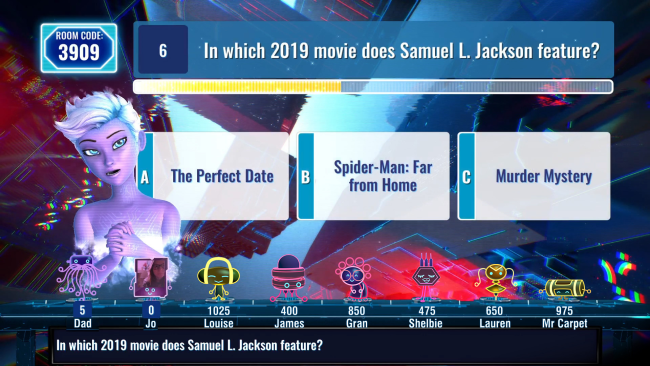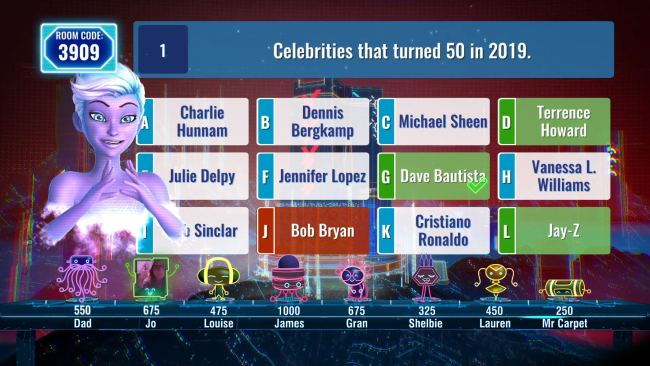Game Overview
With over 25,000 unique question and now updated for 2022 with over 2,000 brand new topical brain teasers from weird and wonderful news items, to music, movies and memes from the last year. The biggest quiz game just got bigger! Pit yourself against Salli, the latest and greatest in quiz master technology in Solo Mode, or compete with up to 8 family and friends across all the classic It’s Quiz Time game modes. From a team of former Buzz! developers, you’ve never played anything like It’s Quiz Time before:
- Over 25,000 questions make this the largest quiz game ever on console.
- Meet Salli, the latest in AI-technology. Witty and devious, she’ll pit you against friends and family, encourage you, and put you to the test as you play along.
- With thousands of categories to choose from, it’s perfect for all ages! From cartoons to video games, sports and history: we’ve got you covered.
- Up to 8 players can simultaneously play together using their smartphones! Take selfies, hide your answers, and share with your friends – It’s Quiz Time gives you a whole new way to play.
- Play along with topical quizzes based on real-world events, grab your controller for the Solo Score Attack, customise your round playlist, and more!
- Broadcast your game on Twitch in the innovative Live Show mode, where you can compete with up to 10,000 viewers.

Installation Instructions
- Click the green button below to be redirected to UploadHaven.com.
- Wait 15 seconds, then click on the “free download” button. Allow the file transfer to complete (note that speeds may be slower with the free plan; upgrading to UploadHaven Pro will increase speeds).
- Once the transfer is complete, right-click the .zip file and select “Extract to It's Quiz Time” (To do this you must have 7-Zip, which you can get here).
- Open the folder that you just extracted and run the game as administrator.
- Enjoy the game! If you encounter any missing DLL errors, check the Redist or _CommonRedist folder and install all necessary programs.
Download Links
Download the full version of the game using the links below.
🛠 Easy Setup Guide
- Check for missing DLL files: Navigate to the
_Redistor_CommonRedistfolder in the game directory and install DirectX, Vcredist, and other dependencies. - Use 7-Zip to extract files: If you receive a “file corrupted” error, re-download and extract again.
- Run as Administrator: Right-click the game’s executable file and select “Run as Administrator” to avoid save issues.
💡 Helpful Tips
- Need installation help? Read our full FAQ & Troubleshooting Guide.
- Antivirus False Positives: Temporarily pause your antivirus software during extraction to prevent it from mistakenly blocking game files.
- Update GPU Drivers: For better performance, update your NVIDIA drivers or AMD drivers.
- Game won’t launch? Try compatibility mode or install missing DirectX updates.
- Still getting errors? Some games require updated Visual C++ Redistributables. Download the All-in-One VC Redist Package and install all versions.
❓ Need More Help?
Visit our FAQ page for solutions to frequently asked questions and common issues.
System Requirements
- Requires a 64-bit processor and operating system
- OS: Windows 8 / 10 – 64-bit
- Processor: 2Ghz Intel CPU
- Memory: 2 GB RAM
- Graphics: 1024MB VRAM
- DirectX: Version 9.0
- Network: Broadband Internet connection
- Storage: 10 GB available space
Screenshots