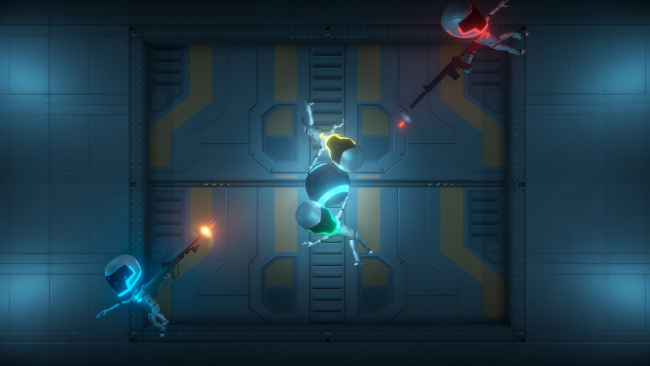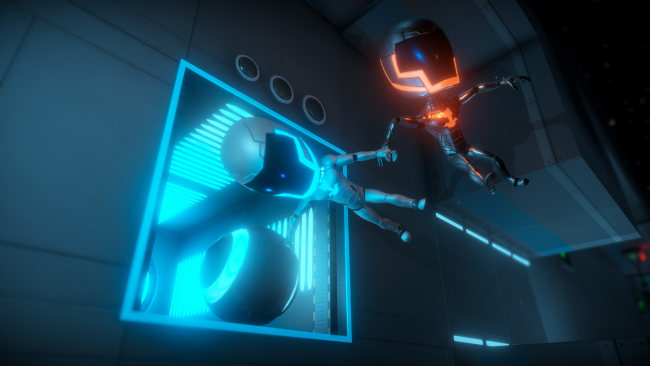Game Overview
Chaotic Void is a wacky local couch brawler game set in zero gravity space with unique physics gameplay, a multitude of crazy weapons, coldly inhospitable environments, and feisty space-themed characters. It’s brutal. It’s fun. It’s chaotic! Chaotic Void was designed with one goal in mind: to be one of the best 4-player local party games out there! Currently supports up to three different mode types, Free for All, Teams, and Survival! The physics-driven gameplay of Chaotic Void is what sets it apart and makes for an incredibly addictive local brawler experience! Dual-wielding weapons, grabbing your friends, pulling switches, pressing buttons, and allowing your characters to interact with the environment all help make Chaotic Void a great physics-based sandbox game. Chaotic Void has a ton of unique weapons, including pistols, shotguns, rifles, rocket launchers, laser guns, mini guns, C4, pipe bombs, and much, much more! Every weapon is also entirely physics-driven, from the recoil and rate of fire, to the projectile types. Weapons also have many different combinations, such as clips, barrel attachments, silencers, and more! The hazardous environments featured in Chaotic Void are what make each round so intense! Want to get rid of an annoying opponent? Drag them into a set of saw blades hidden in a wall, pull a switch that sucks them out into the void of space, or simply watch the AI completely and utterly destroy your opponent by any means necessary!
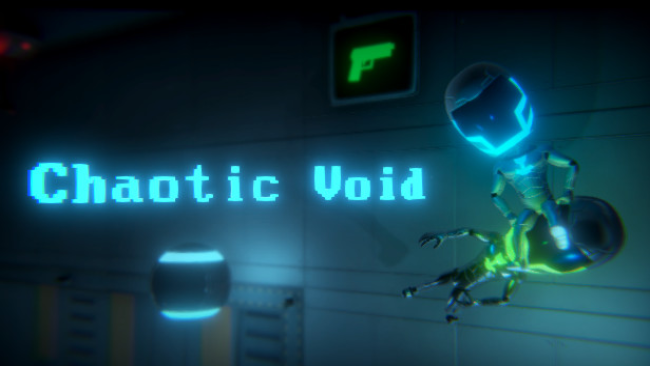
Installation Instructions
- Click the green button below to be redirected to UploadHaven.com.
- Wait 15 seconds, then click on the “free download” button. Allow the file transfer to complete (note that speeds may be slower with the free plan; upgrading to UploadHaven Pro will increase speeds).
- Once the transfer is complete, right-click the .zip file and select “Extract to Chaotic Void” (To do this you must have 7-Zip, which you can get here).
- Open the folder that you just extracted and run the game as administrator.
- Enjoy the game! If you encounter any missing DLL errors, check the Redist or _CommonRedist folder and install all necessary programs.
Download Links
Download the full version of the game using the links below.
Please request a link repair in the Link Repair Section!
🛠 Easy Setup Guide
- Check for missing DLL files: Navigate to the
_Redistor_CommonRedistfolder in the game directory and install DirectX, Vcredist, and other dependencies. - Use 7-Zip to extract files: If you receive a “file corrupted” error, re-download and extract again.
- Run as Administrator: Right-click the game’s executable file and select “Run as Administrator” to avoid save issues.
💡 Helpful Tips
- Need installation help? Read our full FAQ & Troubleshooting Guide.
- Antivirus False Positives: Temporarily pause your antivirus software during extraction to prevent it from mistakenly blocking game files.
- Update GPU Drivers: For better performance, update your NVIDIA drivers or AMD drivers.
- Game won’t launch? Try compatibility mode or install missing DirectX updates.
- Still getting errors? Some games require updated Visual C++ Redistributables. Download the All-in-One VC Redist Package and install all versions.
❓ Need More Help?
Visit our FAQ page for solutions to frequently asked questions and common issues.
System Requirements
- Requires a 64-bit processor and operating system
- OS: Windows 10
- Memory: 8 GB RAM
- Graphics: NVIDIA GeForce GTX 670 / AMD Equivalent
- Storage: 1 GB available space
Screenshots