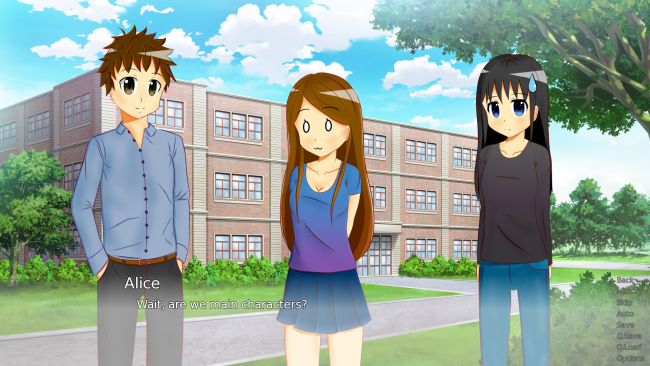Game Overview
Meet the cheerful yet clumsy Emma, cold and distant Alice, and friendly Mike! Together enjoy the school life, comedy scenes and a touch of romance in this Visual Novel! This is a story about group of friends in their high-school years. In this short interactive tale for everyone, assume role of Jake, a totally average student. Do assignments, laugh at funny situations, help Jake’s friends… or not? The decision is up to you! Your choices will shape the story from the very beginning, resulting in several different, branching endings. Will you manage to get all of them? (It is recommended to play the game at least twice, choosing totally different dialogue options) Will one of the girls agree to go with Jake to prom? Or maybe both of them? Will the group manage to stay friends? Who knows. How Jake’s story will end?Game features:
- Parody of anime cliches!
- Around 20 decision points during one game! See how they impact the story!
- 9 different story endings!
- Beautifully drawn, partially animated backgrounds!
- Calm and relaxing music (except for more dynamic events)
- About 1-1,5 hours to one ending

Installation Instructions
- Click the green button below to be redirected to UploadHaven.com.
- Wait 15 seconds, then click on the “free download” button. Allow the file transfer to complete (note that speeds may be slower with the free plan; upgrading to UploadHaven Pro will increase speeds).
- Once the transfer is complete, right-click the .zip file and select “Extract to Jake's Love Story” (To do this you must have 7-Zip, which you can get here).
- Open the folder that you just extracted and run the game as administrator.
- Enjoy the game! If you encounter any missing DLL errors, check the Redist or _CommonRedist folder and install all necessary programs.
Download Links
Download the full version of the game using the links below.
🛠 Easy Setup Guide
- Check for missing DLL files: Navigate to the
_Redistor_CommonRedistfolder in the game directory and install DirectX, Vcredist, and other dependencies. - Use 7-Zip to extract files: If you receive a “file corrupted” error, re-download and extract again.
- Run as Administrator: Right-click the game’s executable file and select “Run as Administrator” to avoid save issues.
💡 Helpful Tips
- Need installation help? Read our full FAQ & Troubleshooting Guide.
- Antivirus False Positives: Temporarily pause your antivirus software during extraction to prevent it from mistakenly blocking game files.
- Update GPU Drivers: For better performance, update your NVIDIA drivers or AMD drivers.
- Game won’t launch? Try compatibility mode or install missing DirectX updates.
- Still getting errors? Some games require updated Visual C++ Redistributables. Download the All-in-One VC Redist Package and install all versions.
❓ Need More Help?
Visit our FAQ page for solutions to frequently asked questions and common issues.
System Requirements
- OS: Windows XP
- Processor: 1 GHz
- Memory: 1 GB RAM
- Graphics: DirectX or OpenGL compatible
- DirectX: Version 9.0c
- Storage: 340 MB available space
Screenshots