Game Overview
Akari Furutaka is an ordinary yandere schoolgirl, who fell in love with a guy, but is shy to confess her feelings. At the same time it turns out that a new girl classmate and an exchange student have their eyes for her loved one, and out of nowhere his arranged bride appears, even school baseball team is competing for his attention! The fight for love will go at any cost.. Features: • A slow but exciting gameplay; you need to not only put a competitor out of your way, but also to hide the traces of the crime without being seen by witnesses or your sweetheart • A great love story: inspired by the best examples of Japanese animation, developers created an amazing anime-style 3D stealth action game • A detailed simulation of school life, complete immersion in the anime world; attend classes, sit at the last desk by the window or walk around hunting down your opponents, have no mercy, in the end the senpai will be yours! • The ability to feel like an ordinary Japanese schoolgirl and she is yandere!
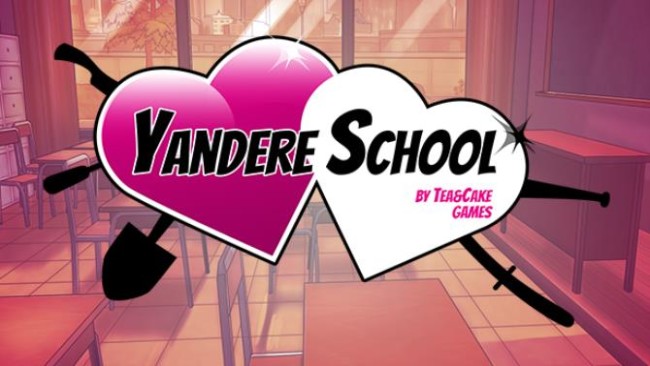
Installation Instructions
- Click the green button below to be redirected to UploadHaven.com.
- Wait 15 seconds, then click on the “free download” button. Allow the file transfer to complete (note that speeds may be slower with the free plan; upgrading to UploadHaven Pro will increase speeds).
- Once the transfer is complete, right-click the .zip file and select “Extract to Yandere School” (To do this you must have 7-Zip, which you can get here).
- Open the folder that you just extracted and run the game as administrator.
- Enjoy the game! If you encounter any missing DLL errors, check the Redist or _CommonRedist folder and install all necessary programs.
Download Links
Download the full version of the game using the links below.
🛠 Easy Setup Guide
- Check for missing DLL files: Navigate to the
_Redistor_CommonRedistfolder in the game directory and install DirectX, Vcredist, and other dependencies. - Use 7-Zip to extract files: If you receive a “file corrupted” error, re-download and extract again.
- Run as Administrator: Right-click the game’s executable file and select “Run as Administrator” to avoid save issues.
💡 Helpful Tips
- Need installation help? Read our full FAQ & Troubleshooting Guide.
- Antivirus False Positives: Temporarily pause your antivirus software during extraction to prevent it from mistakenly blocking game files.
- Update GPU Drivers: For better performance, update your NVIDIA drivers or AMD drivers.
- Game won’t launch? Try compatibility mode or install missing DirectX updates.
- Still getting errors? Some games require updated Visual C++ Redistributables. Download the All-in-One VC Redist Package and install all versions.
❓ Need More Help?
Visit our FAQ page for solutions to frequently asked questions and common issues.
System Requirements
- OS: Windows 7 or newer
- Processor: i5 or newer
- Memory: 2 GB RAM
- Graphics: AMD 6600/GTX 650 or newer
- Storage: 700 MB available space
Screenshots

















