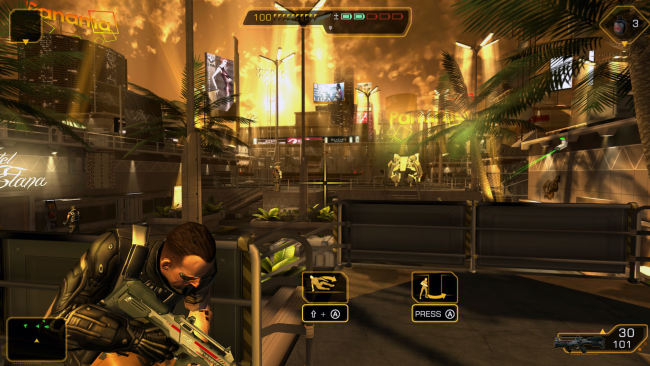Game Overview
Deus Ex: The Fall is set in 2027– a golden era for science, technology and human augmentation, but also a time of great social divide and global conspiracy. Powerful corporations have seized control from governments and command the drug supply needed by augmented humans to survive. In this chaos Ben Saxon, a former British SAS Mercenary who underwent physical augmentation, is desperate for the truth behind the drug conspiracy. Betrayed by his private military employers, the Tyrants, not only is his own life at risk but for all augmented humans, time is running out… Developed in collaboration with the original DEUS EX: HUMAN REVOLUTION® team at Eidos-Montréal and N-Fusion; Deus Ex: The Fall includes full Steam Achievements, Mouse & Keyboard control configurations, and Control Pad support. This is a port of the original DEUS EX: THE FALL experience, first released on iOS and Android in 2013 – action, stealth, hacking, and social gameplay. A prequel story to Deus Ex: Human Revolution that builds on the DEUS EX universe. Fight for survival in a global conspiracy.
- The search for the truth spans from mafia hideouts in Moscow to the slums of Panama
- Every action has a consequence
- Hours of gameplay with multiple ways to play
THE DEUS EX EXPERIENCE:
- Play the way you want- high-impact action or stealth
- Original, immersive storyline
- Numerous side quests
- Fully explorable environments
- Social and hacking skills
- High impact action and combat
- Unique visual design

Installation Instructions
- Click the green button below to be redirected to UploadHaven.com.
- Wait 15 seconds, then click on the “free download” button. Allow the file transfer to complete (note that speeds may be slower with the free plan; upgrading to UploadHaven Pro will increase speeds).
- Once the transfer is complete, right-click the .zip file and select “Extract to Deus Ex: The Fall” (To do this you must have 7-Zip, which you can get here).
- Open the folder that you just extracted and run the game as administrator.
- Enjoy the game! If you encounter any missing DLL errors, check the Redist or _CommonRedist folder and install all necessary programs.
Download Links
Download the full version of the game using the links below.
🛠 Easy Setup Guide
- Check for missing DLL files: Navigate to the
_Redistor_CommonRedistfolder in the game directory and install DirectX, Vcredist, and other dependencies. - Use 7-Zip to extract files: If you receive a “file corrupted” error, re-download and extract again.
- Run as Administrator: Right-click the game’s executable file and select “Run as Administrator” to avoid save issues.
💡 Helpful Tips
- Need installation help? Read our full FAQ & Troubleshooting Guide.
- Antivirus False Positives: Temporarily pause your antivirus software during extraction to prevent it from mistakenly blocking game files.
- Update GPU Drivers: For better performance, update your NVIDIA drivers or AMD drivers.
- Game won’t launch? Try compatibility mode or install missing DirectX updates.
- Still getting errors? Some games require updated Visual C++ Redistributables. Download the All-in-One VC Redist Package and install all versions.
❓ Need More Help?
Visit our FAQ page for solutions to frequently asked questions and common issues.
System Requirements
- OS: Windows XP SP2
- Processor: 2GHz dual core
- Memory: 2 GB RAM
- Graphics: DirectX 9.0c compatible graphics card
- DirectX: Version 9.0c
- Storage: 4 GB available space
- Sound Card: Integrated audio interface
Screenshots