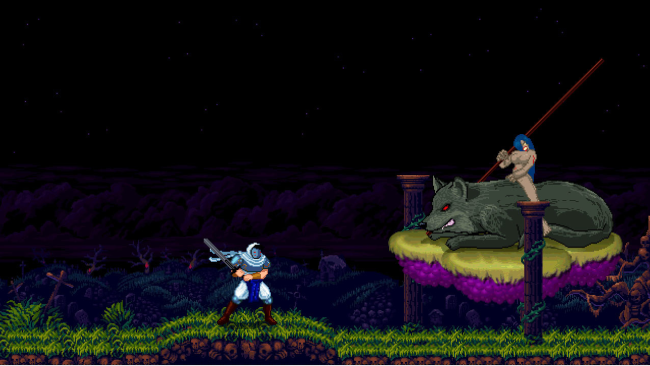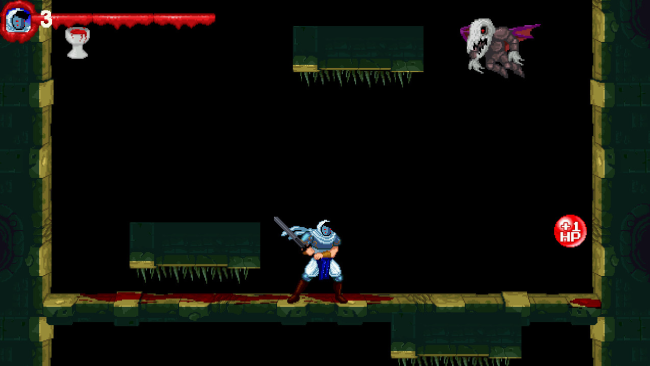Game Overview
You are the mysterious Darko whose face no one has ever seen. If you played to the first “Across the demon realm” you probably discovered that Darko was a demon.(Spoil: Let the female zombie kill you! ) Only a button to jump and a button to attack, what’s all! (No Rpg elements but a lot of weapons to grab! Sometimes you will steal the weapon of a defeated enemy! ) Today, platform games (especially the metroidvania) have become like some open world games: gigantic games where you can go everywhere but which are often full of the same sort of monsters…boring and repetitive. I would like that the player does not get bored so the levels are less extensive, more linear but more varied. Across the demon realm 2 aims to surprise you in ways few games have before by introducing constant changes in environment, traps, monsters, dialog and plot twists! And, the most important, you will never get lost in a gigantic level where all the walls are the same! Use the keyboard or a joypad to play (I don’t try other controllers but if it’s recent enough you should use it! ) Warning: I’m sorry for this but the start button (pause) don’t work, you need to use the keyboard key “esc” to pause.

Installation Instructions
- Click the green button below to be redirected to UploadHaven.com.
- Wait 15 seconds, then click on the “free download” button. Allow the file transfer to complete (note that speeds may be slower with the free plan; upgrading to UploadHaven Pro will increase speeds).
- Once the transfer is complete, right-click the .zip file and select “Extract to Across the Demon Realm 2” (To do this you must have 7-Zip, which you can get here).
- Open the folder that you just extracted and run the game as administrator.
- Enjoy the game! If you encounter any missing DLL errors, check the Redist or _CommonRedist folder and install all necessary programs.
Download Links
Download the full version of the game using the links below.
Please request a link repair in the Link Repair Section!
🛠 Easy Setup Guide
- Check for missing DLL files: Navigate to the
_Redistor_CommonRedistfolder in the game directory and install DirectX, Vcredist, and other dependencies. - Use 7-Zip to extract files: If you receive a “file corrupted” error, re-download and extract again.
- Run as Administrator: Right-click the game’s executable file and select “Run as Administrator” to avoid save issues.
💡 Helpful Tips
- Need installation help? Read our full FAQ & Troubleshooting Guide.
- Antivirus False Positives: Temporarily pause your antivirus software during extraction to prevent it from mistakenly blocking game files.
- Update GPU Drivers: For better performance, update your NVIDIA drivers or AMD drivers.
- Game won’t launch? Try compatibility mode or install missing DirectX updates.
- Still getting errors? Some games require updated Visual C++ Redistributables. Download the All-in-One VC Redist Package and install all versions.
❓ Need More Help?
Visit our FAQ page for solutions to frequently asked questions and common issues.
System Requirements
- OS: windows 7 or newer
- Processor: 2Ghz or more
- Memory: 3 GB RAM
- Graphics: 1Gb or more
- DirectX: Version 9.0
- Storage: 2 GB available space
- Sound Card: All
- Additional Notes: It’s run perfectly on low PC
Screenshots