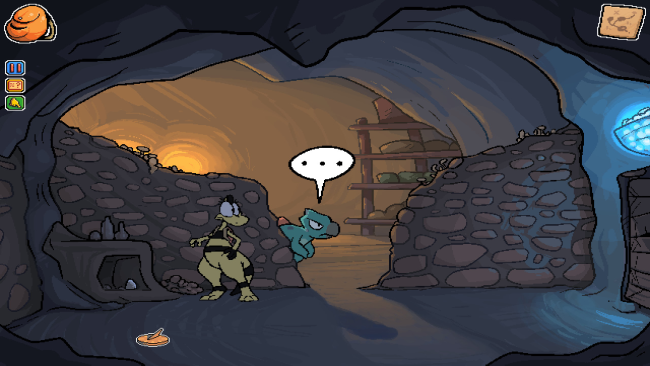Game Overview
Inspired by adventure games and edutainment titles from the 90’s, Zniw Adventure is a 2D point and click title full of cartoon dinosaurs. It features a comic book-esque art style, frame-by-frame animation, and unlockable goodies like concept art and minigames. The in-game encyclopedia fills as you encounter prehistoric creatures allowing you to read more about them. Enjoy the prehistoric world in an unique cartoony style! Her mother’s hatchday is just around the corner and Zniw is trying to find the ultimate gift. This young yellow female dinosaur is armed with a sharp tongue but lacking in navigational skills. As unfortunate events unfold, Zniw ends up far from her hometown of Wajapulka. While desperately trying to find her way back she stumbles in on a major problem in the neighboring village. Will you help Zniw on her journey?
- Oldschool 4:3 cartoon visuals, featuring hand-drawn backgrounds and frame-by-frame animation.
- More than 5 minutes of cartoon cutscenes.
- In-game encyclopaedia, with descriptions of encountered prehistoric creatures, items, locations, and more.
- More than 20 different dinosaurs and other prehistoric creatures to meet along the way.
- No gore, blood, bad language, or anything like that. Fun for the entire family!
- Several locations to explore, including forests, jungles, caves, and more.
- Unlockable rewards that include concept artworks and minigames.
- A pleasant, acoustic soundtrack, with over 15 different tracks.

Installation Instructions
- Click the green button below to be redirected to UploadHaven.com.
- Wait 15 seconds, then click on the “free download” button. Allow the file transfer to complete (note that speeds may be slower with the free plan; upgrading to UploadHaven Pro will increase speeds).
- Once the transfer is complete, right-click the .zip file and select “Extract to Zniw Adventure” (To do this you must have 7-Zip, which you can get here).
- Open the folder that you just extracted and run the game as administrator.
- Enjoy the game! If you encounter any missing DLL errors, check the Redist or _CommonRedist folder and install all necessary programs.
Download Links
Download the full version of the game using the links below.
Please request a link repair in the Link Repair Section!
🛠 Easy Setup Guide
- Check for missing DLL files: Navigate to the
_Redistor_CommonRedistfolder in the game directory and install DirectX, Vcredist, and other dependencies. - Use 7-Zip to extract files: If you receive a “file corrupted” error, re-download and extract again.
- Run as Administrator: Right-click the game’s executable file and select “Run as Administrator” to avoid save issues.
💡 Helpful Tips
- Need installation help? Read our full FAQ & Troubleshooting Guide.
- Antivirus False Positives: Temporarily pause your antivirus software during extraction to prevent it from mistakenly blocking game files.
- Update GPU Drivers: For better performance, update your NVIDIA drivers or AMD drivers.
- Game won’t launch? Try compatibility mode or install missing DirectX updates.
- Still getting errors? Some games require updated Visual C++ Redistributables. Download the All-in-One VC Redist Package and install all versions.
❓ Need More Help?
Visit our FAQ page for solutions to frequently asked questions and common issues.
System Requirements
- OS: Windows XP or later
- Processor: 1.8 GHz
- Memory: 2 GB RAM
- Graphics: A DirectX 9.0/OpenGL compatible card with at least 512 MB of VRAM
- DirectX: Version 9.0
- Storage: 900 MB available space
- Additional Notes: Sound card and a mouse/touchpad/trackball are required. The minimum requirements may vary between the rendering/scaling methods used.
Screenshots