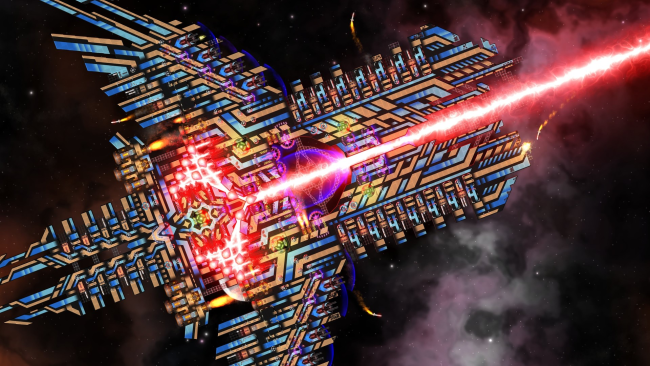Game Overview
Design awesome starships using intuitive ship creation tools that are easy to learn but hard to master. Fully customize your ship’s shape and floor plan, choosing where to place individual modules including weapons, engines, hallways, and crew’s quarters. Your ship’s design is key to its survival, and every decision you make will impact its performance in battle. Easily share your designs with others through the Steam Workshop, Forums, and Discord. A ship’s crew is its lifeblood. Numbering from half-a-dozen to a thousand or more individually-simulated people, your crew will pilot your ship, operate its weapons, and carry munitions. How efficiently they operate determines how well your ship will perform in combat. Your crew are autonomous but you can optionally customize their behavior with specific roles and job priorities. Command your ship or fleet in real-time tactical battles. Combat is physics-driven, explosive, and immensely satisfying. Each module can be individually targeted and destroyed, and whole ships can even break apart into multiple pieces. Target an enemy’s weapons to eliminate its offensive capability, destroy its shields to lower its defenses, or go for the kill by taking out its reactor. Become the most famous “Cosmoteer” in the universe by battling A.I. ships, taking on contracts for factions, earning loot, and upgrading your own ship while exploring a procedurally-generated galaxy, alone or in online co-op with friends. Then test your ship design and command skills online against other players in multiple PvP battle modes. Or let your imagination fly free in the Creative Mode where you can build whatever you want with unlimited resources.

Installation Instructions
- Click the green button below to be redirected to UploadHaven.com.
- Wait 15 seconds, then click on the “free download” button. Allow the file transfer to complete (note that speeds may be slower with the free plan; upgrading to UploadHaven Pro will increase speeds).
- Once the transfer is complete, right-click the .zip file and select “Extract to Cosmoteer: Starship Architect & Commander” (To do this you must have 7-Zip, which you can get here).
- Open the folder that you just extracted and run the game as administrator.
- Enjoy the game! If you encounter any missing DLL errors, check the Redist or _CommonRedist folder and install all necessary programs.
Download Links
Download the full version of the game using the links below.
🛠 Easy Setup Guide
- Check for missing DLL files: Navigate to the
_Redistor_CommonRedistfolder in the game directory and install DirectX, Vcredist, and other dependencies. - Use 7-Zip to extract files: If you receive a “file corrupted” error, re-download and extract again.
- Run as Administrator: Right-click the game’s executable file and select “Run as Administrator” to avoid save issues.
💡 Helpful Tips
- Need installation help? Read our full FAQ & Troubleshooting Guide.
- Antivirus False Positives: Temporarily pause your antivirus software during extraction to prevent it from mistakenly blocking game files.
- Update GPU Drivers: For better performance, update your NVIDIA drivers or AMD drivers.
- Game won’t launch? Try compatibility mode or install missing DirectX updates.
- Still getting errors? Some games require updated Visual C++ Redistributables. Download the All-in-One VC Redist Package and install all versions.
❓ Need More Help?
Visit our FAQ page for solutions to frequently asked questions and common issues.
System Requirements
- OS: 32-bit or 64-bit Microsoft Windows 7 (Service Pack 1 required), Windows 8.1 (8.0 not supported), or Windows 10
- Processor: Dual-core Intel 2.0 GHz (or AMD equivalent)
- Memory: 4 GB RAM
- Graphics: 1GB DirectX 9 Graphics Card or better
- Storage: 2 GB available space
- Sound Card: DirectX compatible sound card
Screenshots