Game Overview
A daring attack against the enemy homeworld, guarded by mechanical hives that pulse deadly cannons and emit flurries of swirling missiles. Shoot from range as you find pockets of safety amongst the hail of incoming fire, and then dart forward in daring forays to nibble away at the enemies defenses. Gather enough energy by destroying the enemy’s shields and you can power up your massively destructive Zorlon cannon, which sends searing blasts of golden energy into the enemy hive. Yars: Recharged is the latest title from Adamvision Studios and SneakyBox, the team behind the Atari Recharged series, infusing elements of arcade, shoot-em up, and bullet hell into the classic’s formula. Yars: Recharged requires players to remain acutely aware of visual and audio cues that hint of impending danger, and to master rhythm of each boss as they navigate increasingly complex enemy defenses, all to epic soundtrack by Megan McDuffee. The new game marks Atari’s return to the Yars universe, which is based on Howard Scott Warshaw’s classic Yars’ Revenge. Released in 1982.
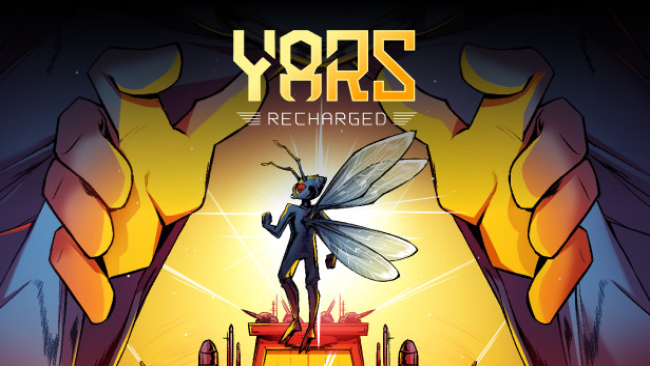
Installation Instructions
- Click the green button below to be redirected to UploadHaven.com.
- Wait 15 seconds, then click on the “free download” button. Allow the file transfer to complete (note that speeds may be slower with the free plan; upgrading to UploadHaven Pro will increase speeds).
- Once the transfer is complete, right-click the .zip file and select “Extract to Yars: Recharged” (To do this you must have 7-Zip, which you can get here).
- Open the folder that you just extracted and run the game as administrator.
- Enjoy the game! If you encounter any missing DLL errors, check the Redist or _CommonRedist folder and install all necessary programs.
Download Links
Download the full version of the game using the links below.
🛠 Easy Setup Guide
- Check for missing DLL files: Navigate to the
_Redistor_CommonRedistfolder in the game directory and install DirectX, Vcredist, and other dependencies. - Use 7-Zip to extract files: If you receive a “file corrupted” error, re-download and extract again.
- Run as Administrator: Right-click the game’s executable file and select “Run as Administrator” to avoid save issues.
💡 Helpful Tips
- Need installation help? Read our full FAQ & Troubleshooting Guide.
- Antivirus False Positives: Temporarily pause your antivirus software during extraction to prevent it from mistakenly blocking game files.
- Update GPU Drivers: For better performance, update your NVIDIA drivers or AMD drivers.
- Game won’t launch? Try compatibility mode or install missing DirectX updates.
- Still getting errors? Some games require updated Visual C++ Redistributables. Download the All-in-One VC Redist Package and install all versions.
❓ Need More Help?
Visit our FAQ page for solutions to frequently asked questions and common issues.
System Requirements
- OS: Windows 7
- Processor: Dual Core +
- Memory: 4 GB RAM
- Storage: 500 MB available space
Screenshots

















