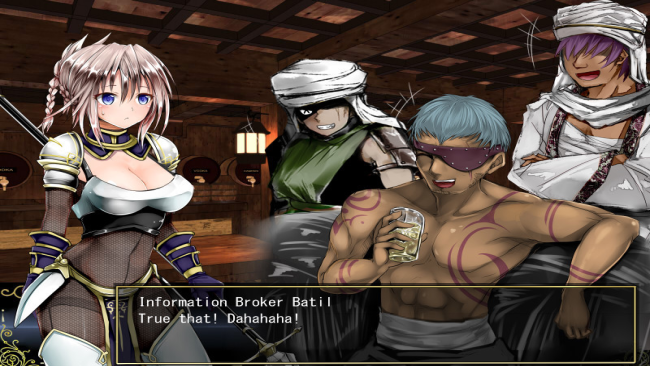Game Overview
This is the story of Luna, a girl said to be the “devil child” and was shunned by everyone around her, living a secluded life. Fate finally smiled upon her as she encountered Jill, the princess of the Grants Kingdom and a young girl of Luna’s age. Unwavered of the stigma placed upon Luna by the masses, Jill quickly befriended her and took Luna under her care. Grateful of the kindness Jill has shown towards her, Luna began to train under Rahab, the knight captain who has adopted her, striving to one day become Jill’s knight. However, things quickly took a turn for the worse as Luna accompanied the princess onto an expedition for her coming-of-age ceremony. A group of bandits ambushed them at the destination, killing most of their escort and kidnapping Jill, leaving Luna as the sole survivor of the encounter, who returns to Grants with a parasite planted inside her by the bandit leader. Upon her return, Luna was swiftly condemned and thrown into prison for losing the princess. With the help of her former comrades, she escaped from prison and was then branded as a traitor. Determined to save her best friend and to clear her name, Luna embarked on the lonely journey to find the captured princess.
Features
-
- Dark Fantasy RPG
-
- In-Depth Battle System
-
- Epic storyline with many twists and turns
-
- Append Content Update is Included!
- Full Save & CG Included!

Installation Instructions
- Click the green button below to be redirected to UploadHaven.com.
- Wait 15 seconds, then click on the “free download” button. Allow the file transfer to complete (note that speeds may be slower with the free plan; upgrading to UploadHaven Pro will increase speeds).
- Once the transfer is complete, right-click the .zip file and select “Extract to Lilitales” (To do this you must have 7-Zip, which you can get here).
- Open the folder that you just extracted and run the game as administrator.
- Enjoy the game! If you encounter any missing DLL errors, check the Redist or _CommonRedist folder and install all necessary programs.
Download Links
Download the full version of the game using the links below.
🛠 Easy Setup Guide
- Check for missing DLL files: Navigate to the
_Redistor_CommonRedistfolder in the game directory and install DirectX, Vcredist, and other dependencies. - Use 7-Zip to extract files: If you receive a “file corrupted” error, re-download and extract again.
- Run as Administrator: Right-click the game’s executable file and select “Run as Administrator” to avoid save issues.
💡 Helpful Tips
- Need installation help? Read our full FAQ & Troubleshooting Guide.
- Antivirus False Positives: Temporarily pause your antivirus software during extraction to prevent it from mistakenly blocking game files.
- Update GPU Drivers: For better performance, update your NVIDIA drivers or AMD drivers.
- Game won’t launch? Try compatibility mode or install missing DirectX updates.
- Still getting errors? Some games require updated Visual C++ Redistributables. Download the All-in-One VC Redist Package and install all versions.
❓ Need More Help?
Visit our FAQ page for solutions to frequently asked questions and common issues.
System Requirements
- OS: Windows® 7/8/8.1/10
- Processor: Intel Core2 Duo or better
- Memory: 4 GB RAM
- Graphics: DirectX 9/OpenGL 4.1 capable GPU
- DirectX: Version 9.0
- Storage: 1 GB available space
- Additional Notes: 1280×768 or better Display. Lag may occur from loading menus or maps. Turn off other programs before running the game.
Screenshots