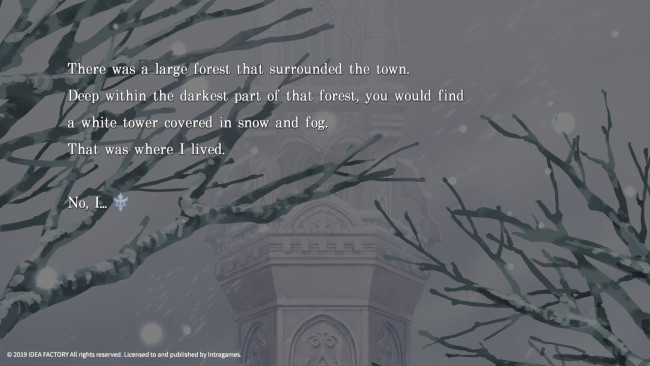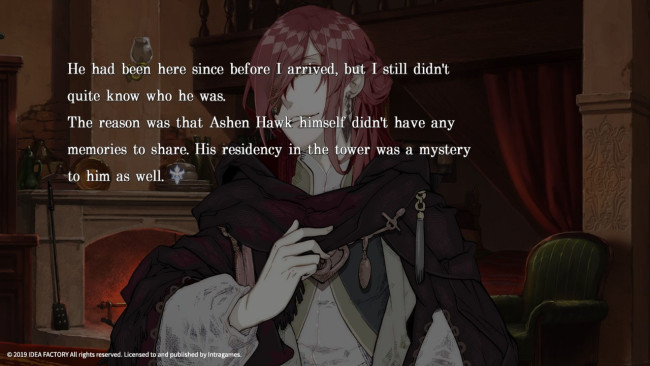Game Overview
Uncover the secret – Unite the clans. In a town ruled by opposing clans and overshadowed by superstition and legend, a child is born with the dreaded mark of a witch. She conceals her identity until the theft of a mysterious relic brings to light a series of staggering revelations. The mysteries she will uncover could restore order… or destroy everything that she knows. Map Your Progress – Unlock side stories and entertaining vignettes as you progress through the main scenario and learn more about the heroine, heroes, and villains that drive the narrative forward. Go with the Flow – Keep track of the ebb and flow of the story as well as the various story paths with an interactive flowchart that allows you to go back and make alternate conversation choices. Choose your DOOM – with a number of alternate endings and story paths, take control of the future. Will you find true happiness and romance, or will Fate cast you into a pit of despair? Play the Beast – A hauntingly beautiful, suspense-filled love story from Otomate (Idea Factory), makers of the finest interactive fiction adventure.
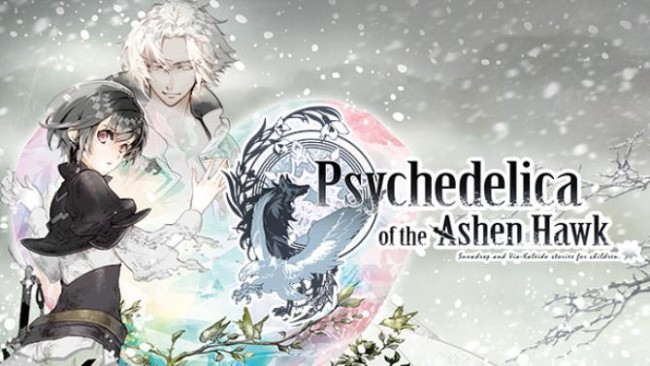
Installation Instructions
- Click the green button below to be redirected to UploadHaven.com.
- Wait 15 seconds, then click on the “free download” button. Allow the file transfer to complete (note that speeds may be slower with the free plan; upgrading to UploadHaven Pro will increase speeds).
- Once the transfer is complete, right-click the .zip file and select “Extract to Psychedelica Of The Ashen Hawk” (To do this you must have 7-Zip, which you can get here).
- Open the folder that you just extracted and run the game as administrator.
- Enjoy the game! If you encounter any missing DLL errors, check the Redist or _CommonRedist folder and install all necessary programs.
Download Links
Download the full version of the game using the links below.
🛠 Easy Setup Guide
- Check for missing DLL files: Navigate to the
_Redistor_CommonRedistfolder in the game directory and install DirectX, Vcredist, and other dependencies. - Use 7-Zip to extract files: If you receive a “file corrupted” error, re-download and extract again.
- Run as Administrator: Right-click the game’s executable file and select “Run as Administrator” to avoid save issues.
💡 Helpful Tips
- Need installation help? Read our full FAQ & Troubleshooting Guide.
- Antivirus False Positives: Temporarily pause your antivirus software during extraction to prevent it from mistakenly blocking game files.
- Update GPU Drivers: For better performance, update your NVIDIA drivers or AMD drivers.
- Game won’t launch? Try compatibility mode or install missing DirectX updates.
- Still getting errors? Some games require updated Visual C++ Redistributables. Download the All-in-One VC Redist Package and install all versions.
❓ Need More Help?
Visit our FAQ page for solutions to frequently asked questions and common issues.
System Requirements
- OS: Windows 7 SP1 (32bit / 64bit)
- Processor: Intel Core i3 or equivalent
- Memory: 4 GB RAM
- Graphics: NVIDIA GeForce GTX 560 or equivalent
- DirectX: Version 11
- Storage: 4 GB available space
- Sound Card: DirectX-compliant
Screenshots