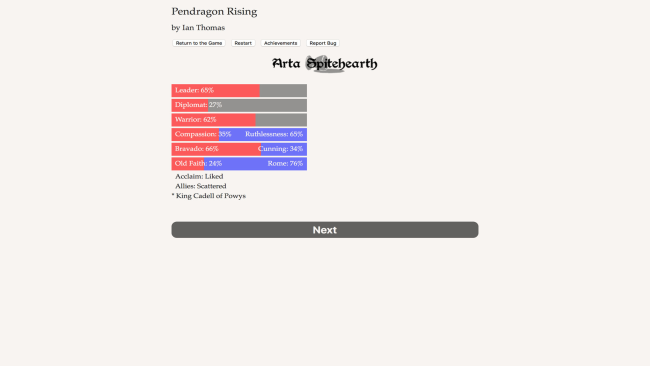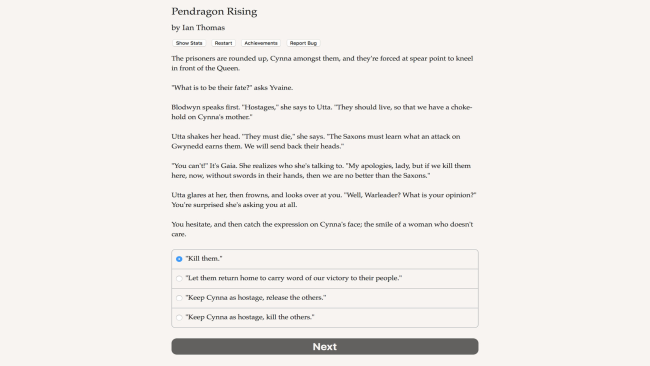Game Overview
“Pendragon Rising” is a thrilling 112,000-word interactive novel by Ian Thomas, where your choices control the story. It’s entirely text-based–without graphics or sound effects–and fueled by the vast, unstoppable power of your imagination.
As the bastard offspring of the aging ruler Pendragon, you’ll fight to save Britain from a demon-tainted enemy and claim the crown you deserve. Command an army as Arthur, brave son of Uther, or Arta, fearless daughter of Utta.
Charge heroically to the front of battle, or use tricks to defeat your foes. Dally with your childhood companion, or seek romance elsewhere. Hold the line with your closest friends against foreign invaders and their sinister magics. Find friendship, forge alliances, uncover plots, and triumph over creatures of nightmare to win a future for your people and your kingdom.
Will you be mercenary or merciful? Seductive or solitary? Most importantly, can you lead your allies to drive back the darkness, and seize your place as Pendragon of Britain?
- A 112,000-word fantasy set in medieval Britain.
- A Celtic take on the story of King Arthur against a dark background of war and strange magics.
- Play as male or female, gay or straight.
- Win over allies to swell the ranks of your army as you fight for the future of the kingdom.
- Earn the acclaim of your people by performing heroic deeds that will turn your name into legend.
- Claim your place as an unmatched warrior, a silver-tongued diplomat, or an inspirational leader.

Installation Instructions
- Click the green button below to be redirected to UploadHaven.com.
- Wait 15 seconds, then click on the “free download” button. Allow the file transfer to complete (note that speeds may be slower with the free plan; upgrading to UploadHaven Pro will increase speeds).
- Once the transfer is complete, right-click the .zip file and select “Extract to Pendragon Rising” (To do this you must have 7-Zip, which you can get here).
- Open the folder that you just extracted and run the game as administrator.
- Enjoy the game! If you encounter any missing DLL errors, check the Redist or _CommonRedist folder and install all necessary programs.
Download Links
Download the full version of the game using the links below.
🛠 Easy Setup Guide
- Check for missing DLL files: Navigate to the
_Redistor_CommonRedistfolder in the game directory and install DirectX, Vcredist, and other dependencies. - Use 7-Zip to extract files: If you receive a “file corrupted” error, re-download and extract again.
- Run as Administrator: Right-click the game’s executable file and select “Run as Administrator” to avoid save issues.
💡 Helpful Tips
- Need installation help? Read our full FAQ & Troubleshooting Guide.
- Antivirus False Positives: Temporarily pause your antivirus software during extraction to prevent it from mistakenly blocking game files.
- Update GPU Drivers: For better performance, update your NVIDIA drivers or AMD drivers.
- Game won’t launch? Try compatibility mode or install missing DirectX updates.
- Still getting errors? Some games require updated Visual C++ Redistributables. Download the All-in-One VC Redist Package and install all versions.
❓ Need More Help?
Visit our FAQ page for solutions to frequently asked questions and common issues.
System Requirements
- OS: Windows 7
Screenshots