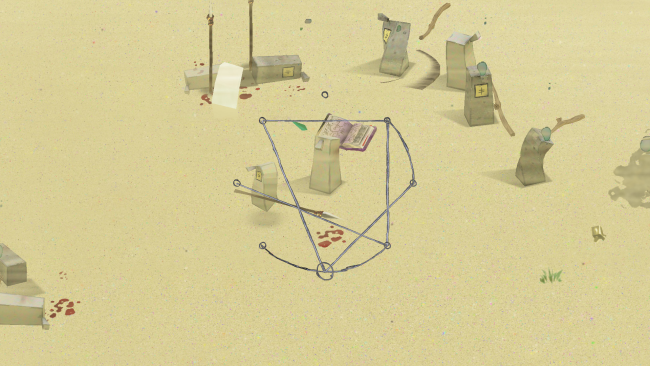Game Overview
The bloody truth of the Pythagorean Theorem lies along the Sword of Hypotenuse. Become a squishy tofu ninja and battle your way through the broken Number Line. Walk, run, skip, dodge, jump, flip, and dive head first into this isometric 3D (+2.5D?) world filled with weapons – and a bunch of squishy Pythagoreans that want to stop you!.. from stopping them. Its umm, ok let’s back up. So, the Pythagoreans want to reconnect the Number Line, but they’re sorta interpreting information they stole – so you know – kinda sketchy – its a whole thing, you’ll see. Talk to some of the characters, it’ll make sense. No math pop quizes, but you will need to think! There’s some different worlds and different permutations depending on how you break stuff, then reconnect it, then brake it again if you need to. Find the rare missing Alogon pages from the Sacred Book of Math – err, not the count-y add-y stuff – the fun stuff! Traditional 2D pencil-test animations that help you interpret the story… depending on the interpretation of course! In addition to the Story Mode you can also just battle your fellow humans in Battle Mode, or have them pop in to help you fight – maybe even as a squishy tofu shield! There’s also a Classic Mode where you battle waves of increasingly difficult enemies – stop talking and ship the game? OK, got it! So, hope you enjoy it! Good luck fixing the broken Number Line Pythagoras broke. May your booleans always be true!
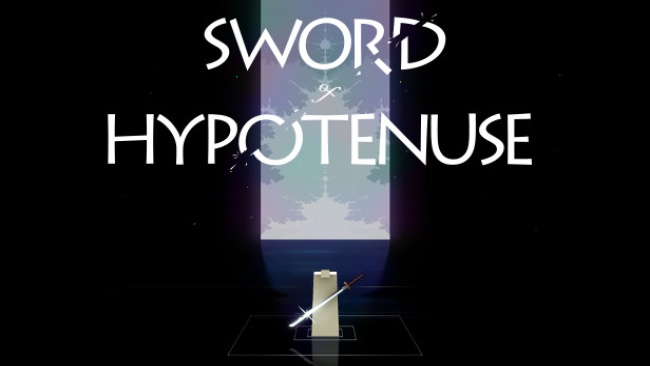
Installation Instructions
- Click the green button below to be redirected to UploadHaven.com.
- Wait 15 seconds, then click on the “free download” button. Allow the file transfer to complete (note that speeds may be slower with the free plan; upgrading to UploadHaven Pro will increase speeds).
- Once the transfer is complete, right-click the .zip file and select “Extract to Sword of Hypotenuse” (To do this you must have 7-Zip, which you can get here).
- Open the folder that you just extracted and run the game as administrator.
- Enjoy the game! If you encounter any missing DLL errors, check the Redist or _CommonRedist folder and install all necessary programs.
Download Links
Download the full version of the game using the links below.
Please request a link repair in the Link Repair Section!
🛠 Easy Setup Guide
- Check for missing DLL files: Navigate to the
_Redistor_CommonRedistfolder in the game directory and install DirectX, Vcredist, and other dependencies. - Use 7-Zip to extract files: If you receive a “file corrupted” error, re-download and extract again.
- Run as Administrator: Right-click the game’s executable file and select “Run as Administrator” to avoid save issues.
💡 Helpful Tips
- Need installation help? Read our full FAQ & Troubleshooting Guide.
- Antivirus False Positives: Temporarily pause your antivirus software during extraction to prevent it from mistakenly blocking game files.
- Update GPU Drivers: For better performance, update your NVIDIA drivers or AMD drivers.
- Game won’t launch? Try compatibility mode or install missing DirectX updates.
- Still getting errors? Some games require updated Visual C++ Redistributables. Download the All-in-One VC Redist Package and install all versions.
❓ Need More Help?
Visit our FAQ page for solutions to frequently asked questions and common issues.
System Requirements
- Requires a 64-bit processor and operating system
- OS: Windows 10
- Processor: 2 GHz or better
- Memory: 4 GB RAM
- DirectX: Version 12
- Storage: 8 GB available space
Screenshots