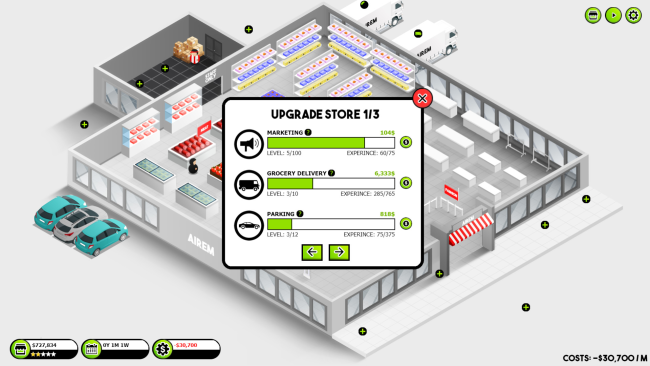Game Overview
Shop Tycoon is a store simulator. Start with a small store, then build a huge store with parking lots, offices for employees, a huge fleet of cars. Shop Tycoon can be played either as a relaxed fun game with no competition or as a brutal and unforgiving shop simulator where a Gang of “Bandytko” is just waiting to get your money or hurt you. Build a supermarket, game store, sex shop or trade good Polish vodka. Build parking lots so that more and more customers come to the store, and you generate more and more income. Expand your car fleet to increase the turnover of your store. You can also hire managers to control your fleet and employees. Build a bus parking lot, attract even more customers to your wonderful store to increase your income. Also, you can raise the level of the bus and other elements in the game. At the beginning, you have to do everything yourself (like a one-person studio Airem), but over time you can start hiring employees, e.g. managers who will perform various activities for you (they will check the products, expiry date etc.), or also security staff who will catch thieves in store. Automate your business and make more money. Expand your chain of stores around the world, advertise your store on the Internet, TV or radio. Organize sales and combine it with advertising on the Internet/TV/Radio. When you get into trouble, you can get a loan in various ways…. or close the shop permanently! Provide your customers with many amenities such as mobile payments, baskets, club cards and much more. Manage employees who can get sick or go on vacation, fire the bastard (xD) if he wants a raise… or if he deserves it, give it to him.

Installation Instructions
- Click the green button below to be redirected to UploadHaven.com.
- Wait 15 seconds, then click on the “free download” button. Allow the file transfer to complete (note that speeds may be slower with the free plan; upgrading to UploadHaven Pro will increase speeds).
- Once the transfer is complete, right-click the .zip file and select “Extract to Shop Tycoon: Prepare Your Wallet” (To do this you must have 7-Zip, which you can get here).
- Open the folder that you just extracted and run the game as administrator.
- Enjoy the game! If you encounter any missing DLL errors, check the Redist or _CommonRedist folder and install all necessary programs.
Download Links
Download the full version of the game using the links below.
🛠 Easy Setup Guide
- Check for missing DLL files: Navigate to the
_Redistor_CommonRedistfolder in the game directory and install DirectX, Vcredist, and other dependencies. - Use 7-Zip to extract files: If you receive a “file corrupted” error, re-download and extract again.
- Run as Administrator: Right-click the game’s executable file and select “Run as Administrator” to avoid save issues.
💡 Helpful Tips
- Need installation help? Read our full FAQ & Troubleshooting Guide.
- Antivirus False Positives: Temporarily pause your antivirus software during extraction to prevent it from mistakenly blocking game files.
- Update GPU Drivers: For better performance, update your NVIDIA drivers or AMD drivers.
- Game won’t launch? Try compatibility mode or install missing DirectX updates.
- Still getting errors? Some games require updated Visual C++ Redistributables. Download the All-in-One VC Redist Package and install all versions.
❓ Need More Help?
Visit our FAQ page for solutions to frequently asked questions and common issues.
System Requirements
- OS: Microsoft Windows 7 32/64bit
- Processor: Intel Core 2 Duo 1,66 GHz
- Memory: 4 GB RAM
- Graphics: Radeon HD 7500G/Intel HD Graphics 3000
- Storage: 1 GB available space
- Additional Notes: Supported all resolutions (21:9, UltraWide etc.)
Screenshots