Game Overview
Dinosaurs Prehistoric Survivors is a single player game that includes several game modes such as the Survivor Mode, the Arcade mode, and the Free Roam Mode. The Survivor Mode is a mode designed for players who prefer a more challenging gameplay experience. The Survivor mode puts the players ability to survive as a dinosaur to the test in a variety of treacherous regions where players must navigate through environment hazards and sometimes fight in order to obtain resources. Aside from surviving a brutal environment, the player is also given an objective and that is to defeat a guardian that resides within each region. Defeating a guardian marks the completion of a region. Unlike other modes that features dinosaurs from cretaceous North America, the Survivor Mode features dinosaur from cretaceous Asia. The Arcade Mode is a mode designed for players who prefer simulation type gameplay where players would live the life of a dinosaur from juvenile to adult in a dynamically populated open world environment. The world in the Arcade Mode changes as the player grows, creatures will migrate or go extinct, corpses will decay overtime, creature behavior changes based on available resources and competition, and all of these dynamic elements are designed to give players unique challenges that would test their ability to adapt to the ever changing world. The Free Roam Mode is designed for players who prefer a more serene and hassle free gameplay experience where the player can choose to play as a dinosaur without the worry of missions and objectives.
- Play as a dinosaur
- More than 25 dinosaur species
- Multiple game modes
- Missions and objectives
- Boss fights
- Multiple environments
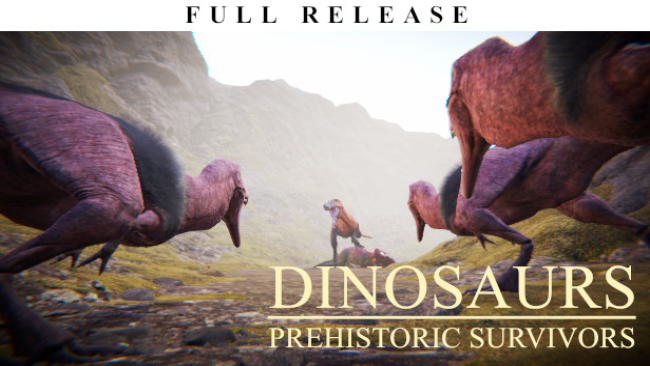
Installation Instructions
- Click the green button below to be redirected to UploadHaven.com.
- Wait 15 seconds, then click on the “free download” button. Allow the file transfer to complete (note that speeds may be slower with the free plan; upgrading to UploadHaven Pro will increase speeds).
- Once the transfer is complete, right-click the .zip file and select “Extract to Dinosaurs Prehistoric Survivors” (To do this you must have 7-Zip, which you can get here).
- Open the folder that you just extracted and run the game as administrator.
- Enjoy the game! If you encounter any missing DLL errors, check the Redist or _CommonRedist folder and install all necessary programs.
Download Links
Download the full version of the game using the links below.
🛠 Easy Setup Guide
- Check for missing DLL files: Navigate to the
_Redistor_CommonRedistfolder in the game directory and install DirectX, Vcredist, and other dependencies. - Use 7-Zip to extract files: If you receive a “file corrupted” error, re-download and extract again.
- Run as Administrator: Right-click the game’s executable file and select “Run as Administrator” to avoid save issues.
💡 Helpful Tips
- Need installation help? Read our full FAQ & Troubleshooting Guide.
- Antivirus False Positives: Temporarily pause your antivirus software during extraction to prevent it from mistakenly blocking game files.
- Update GPU Drivers: For better performance, update your NVIDIA drivers or AMD drivers.
- Game won’t launch? Try compatibility mode or install missing DirectX updates.
- Still getting errors? Some games require updated Visual C++ Redistributables. Download the All-in-One VC Redist Package and install all versions.
❓ Need More Help?
Visit our FAQ page for solutions to frequently asked questions and common issues.
System Requirements
- OS: Windows 7 or Newer (64 bit Only)
- Processor: Quad-core Intel or AMD processor, 2.6 GHz or faster
- Memory: 4 GB RAM
- Graphics: NVIDIA GeForce GT 720 or Equivalent
- DirectX: Version 11
- Storage: 5 GB available space
Screenshots

















