Game Overview
During the arms race, the government of a small country, in the absence of large budgets, decides to go the other way. Fearing for his sovereignty, contacts a secret corporation for the development of biological weapons of mass destruction, with name – Zero Experimental Establishment or ZEE. The project is allocated funds and a place of development – a remote corner of the country – the Montib island, cut off from the world, with a small population and no modern infrastructure. The deafening success of experiments is comparable only with the fundamental failure of the all development. The next monthly report says about the fall of a helicopter with samples of biological weapons on the island. And a week later, after reports of the observation – of infection of local residents, communication with the employees of the corporation, and indeed with anyone in general, disappears. The government makes a decision in secret from the world community and, despite the protests of the residents of the country who have relatives there, cut off the entire Montib island from the external world, and under pressure forces ZEE to investigate what happened. Despite the military patrolling the sea around the island and the likelihood of dying from the virus, the flow of people trying to get there is not running out. Someone wants to find relatives and friends, help residents, and someone wants to take possession of the abandoned property of a corporation or just have fun in a place where the laws no longer work. Why are you there – you decide.
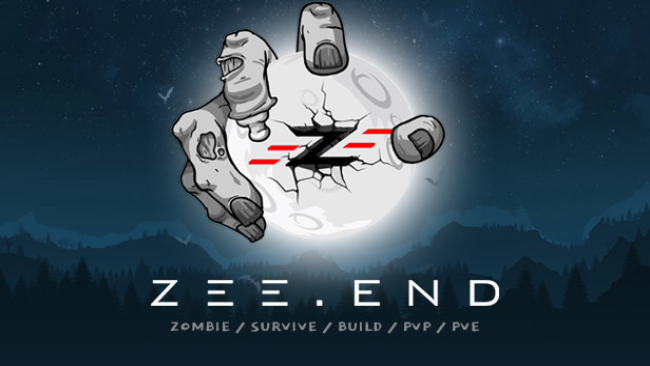
Installation Instructions
- Click the green button below to be redirected to UploadHaven.com.
- Wait 15 seconds, then click on the “free download” button. Allow the file transfer to complete (note that speeds may be slower with the free plan; upgrading to UploadHaven Pro will increase speeds).
- Once the transfer is complete, right-click the .zip file and select “Extract to ZEE.END” (To do this you must have 7-Zip, which you can get here).
- Open the folder that you just extracted and run the game as administrator.
- Enjoy the game! If you encounter any missing DLL errors, check the Redist or _CommonRedist folder and install all necessary programs.
Download Links
Download the full version of the game using the links below.
Please request a link repair in the Link Repair Section!
🛠 Easy Setup Guide
- Check for missing DLL files: Navigate to the
_Redistor_CommonRedistfolder in the game directory and install DirectX, Vcredist, and other dependencies. - Use 7-Zip to extract files: If you receive a “file corrupted” error, re-download and extract again.
- Run as Administrator: Right-click the game’s executable file and select “Run as Administrator” to avoid save issues.
💡 Helpful Tips
- Need installation help? Read our full FAQ & Troubleshooting Guide.
- Antivirus False Positives: Temporarily pause your antivirus software during extraction to prevent it from mistakenly blocking game files.
- Update GPU Drivers: For better performance, update your NVIDIA drivers or AMD drivers.
- Game won’t launch? Try compatibility mode or install missing DirectX updates.
- Still getting errors? Some games require updated Visual C++ Redistributables. Download the All-in-One VC Redist Package and install all versions.
❓ Need More Help?
Visit our FAQ page for solutions to frequently asked questions and common issues.
System Requirements
- Requires a 64-bit processor and operating system
- OS: Windows 7, 10
- Processor: Intel Core i5-4430 / AMD FX-6300
- Memory: 8 GB RAM
- Graphics: NVIDIA GeForce GTX 960 2GB / AMD Radeon R7 370 2GB
- DirectX: Version 11
- Network: Broadband Internet connection
- Storage: 20 GB available space
Screenshots

















