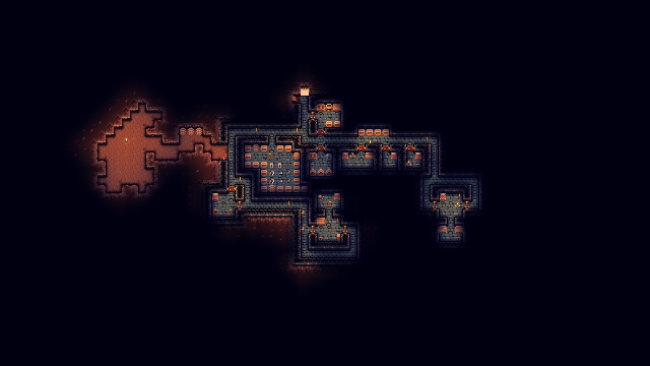Game Overview
Take control of a group of settlers to build a settlement that survives the passing seasons, roaming bandits, underground horrors, and gods from legend. Choose from thousands of generated landscapes to make your new home. A desert oasis? The ribcage of a long-dead giant? A magical mountain range? Where you choose to settle will determine what resources you have at your disposal, what you encounter, and how challenging your experience will be. Use the resources in your environment to build… well.. whatever you want! A sandstone castle in the desert? An underground fortress? Or, maybe, an island beach house? You decide! Dig mines into the earth to uncover lost tombs, dormant gods, and lakes filled with creatures watching from the deep. Just make sure not to go too deep!
- 2 playable races with unique styles of play (3 more being worked on now)
- 5 procedurally generated biomes (Desert, Taiga, Voidland, Tundra, and Tropical)
- 24+ Creatures
- 100+ items, weapons, and gear
- 100+ buildable blueprints for props, blocks, plants, trees, and platforms
- 15+ Settler professions
- Unique scenarios and encounters based on player decisions

Installation Instructions
- Click the green button below to be redirected to UploadHaven.com.
- Wait 15 seconds, then click on the “free download” button. Allow the file transfer to complete (note that speeds may be slower with the free plan; upgrading to UploadHaven Pro will increase speeds).
- Once the transfer is complete, right-click the .zip file and select “Extract to Odd Realm” (To do this you must have 7-Zip, which you can get here).
- Open the folder that you just extracted and run the game as administrator.
- Enjoy the game! If you encounter any missing DLL errors, check the Redist or _CommonRedist folder and install all necessary programs.
Download Links
Download the full version of the game using the links below.
🛠 Easy Setup Guide
- Check for missing DLL files: Navigate to the
_Redistor_CommonRedistfolder in the game directory and install DirectX, Vcredist, and other dependencies. - Use 7-Zip to extract files: If you receive a “file corrupted” error, re-download and extract again.
- Run as Administrator: Right-click the game’s executable file and select “Run as Administrator” to avoid save issues.
💡 Helpful Tips
- Need installation help? Read our full FAQ & Troubleshooting Guide.
- Antivirus False Positives: Temporarily pause your antivirus software during extraction to prevent it from mistakenly blocking game files.
- Update GPU Drivers: For better performance, update your NVIDIA drivers or AMD drivers.
- Game won’t launch? Try compatibility mode or install missing DirectX updates.
- Still getting errors? Some games require updated Visual C++ Redistributables. Download the All-in-One VC Redist Package and install all versions.
❓ Need More Help?
Visit our FAQ page for solutions to frequently asked questions and common issues.
System Requirements
- Requires a 64-bit processor and operating system
- OS: Windows 7
- Processor: 2.2 Ghz
- Memory: 4 GB RAM
- DirectX: Version 9.0
- Storage: 500 MB available space
- Additional Notes: Min Display Res 1200×768
Screenshots