Game Overview
Paper Pirates is a voyage of several days for up to ten pirates. Each day the captain picks the crew they trust to play in, and those pirates can either obey the captain if they be trustworthy, or disobey if they’re looking to cause some trouble. At the end of each day, the crew vote to throw a pirate overboard. Throwing over a ghost is good news for the crew, as the ghost leaves the ship and the humans can celebrate! But woe betide the crew who throw over an innocent human, as the spirit of the drowned will haunt one of the pirates who accused them, turning them into another ghost… Nobody’s voyage is ever over because they were thrown overboard in Paper Pirates though, and after being voted off you come back on board as the ship’s new stowaway! You can’t win the game if you stay as stowaway, but if you can convince the crew to throw someone else overboard, well… you’re sure to rank up and earn that promotion. Start out with a Classic game for some original Paper Pirates ghost hunting action, then try a Scored game to give each pirate a secret objective, earning coins to show who can be the toughest, meanest pirate on the seven seas. Or why not try a Trait game to give each pirate a secret trait, letting them bend the rules of Paper Pirates to their whims! Every day, the crew could face one of over sixty wild events that changes the game completely. From exploring a desert island to travelling back in time, you never know what the crew will face next! If you own Paper Pirates, you can create a lobby and any of your friends can join even if they don’t own the game! Share the room code and they can join from a web browser on their own PC, laptop, mobile phone or tablet. Play locally, or use Steam Remote Play Together or any other screen sharing solution to play with friends further away! Every time you play you earn coins, which you can spend at the Ship Shop! Treat yourself to some new outfit pieces from Sam Sherbot’s Outfit Shop, or ask Nat O’Bother to help you customise, and even name, your ship! Choose the way you play! Each game can be customised to your personal preferences. You can make games shorter or longer, change the way events are chosen, choose how many ghosts to start with, and even set up games with specific events that you love the most!
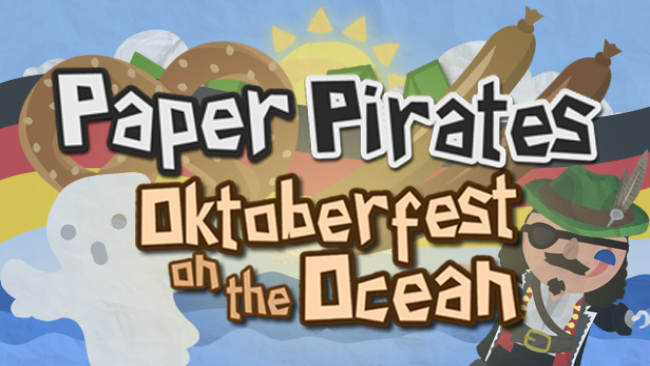
Installation Instructions
- Click the green button below to be redirected to UploadHaven.com.
- Wait 15 seconds, then click on the “free download” button. Allow the file transfer to complete (note that speeds may be slower with the free plan; upgrading to UploadHaven Pro will increase speeds).
- Once the transfer is complete, right-click the .zip file and select “Extract to Paper Pirates” (To do this you must have 7-Zip, which you can get here).
- Open the folder that you just extracted and run the game as administrator.
- Enjoy the game! If you encounter any missing DLL errors, check the Redist or _CommonRedist folder and install all necessary programs.
Download Links
Download the full version of the game using the links below.
Please request a link repair in the Link Repair Section!
🛠 Easy Setup Guide
- Check for missing DLL files: Navigate to the
_Redistor_CommonRedistfolder in the game directory and install DirectX, Vcredist, and other dependencies. - Use 7-Zip to extract files: If you receive a “file corrupted” error, re-download and extract again.
- Run as Administrator: Right-click the game’s executable file and select “Run as Administrator” to avoid save issues.
💡 Helpful Tips
- Need installation help? Read our full FAQ & Troubleshooting Guide.
- Antivirus False Positives: Temporarily pause your antivirus software during extraction to prevent it from mistakenly blocking game files.
- Update GPU Drivers: For better performance, update your NVIDIA drivers or AMD drivers.
- Game won’t launch? Try compatibility mode or install missing DirectX updates.
- Still getting errors? Some games require updated Visual C++ Redistributables. Download the All-in-One VC Redist Package and install all versions.
❓ Need More Help?
Visit our FAQ page for solutions to frequently asked questions and common issues.
System Requirements
- OS: Windows 10
- Memory: 1 GB RAM
- Graphics: IGP
- Network: Broadband Internet connection
- Storage: 2 GB available space
Screenshots

















