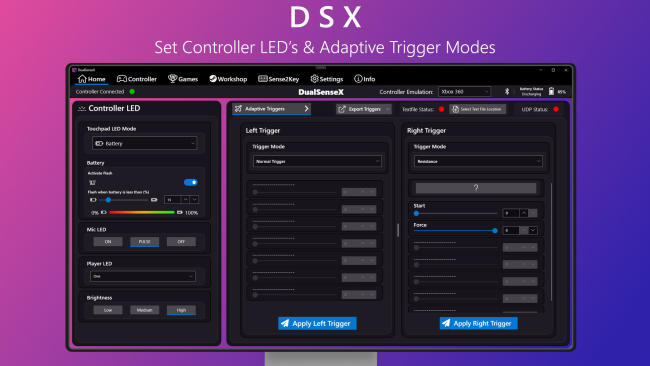Game Overview
Take your PS5 gaming experience to the next level with DSX, a groundbreaking software that lets you fully harness the potential of your DualSense controller on PC. Equipped with advanced features such as custom button profiles, custom lighting scenes, and input testing, DSX is the perfect tool for PS5 enthusiasts looking to elevate their gaming skills and immerse themselves into a whole new world of gaming. DSX aims to provide the best possible gaming experience for PS5 users on PC. Regular updates are rolled out to iron out any issues and introduce new features. DSX lets you enjoy the freedom of controlling how your DualSense Controller works on your PC. It currently supports USB and Bluetooth connections and offers different emulation types including Xbox360, DualShock 4, and a reading-only mode for app-specific interactions.
Explore an array of advanced features with DSX:
- Support for 20+ languages
- Launch the app with Windows startup
- USB only support for Speaker/Headphone Jack audio
- Monitor battery life percentage and status of the controller
- Customize LED lights on your controller
- Test different Adaptive Trigger modes and controller vibration
- And many more to explore…

Installation Instructions
- Click the green button below to be redirected to UploadHaven.com.
- Wait 15 seconds, then click on the “free download” button. Allow the file transfer to complete (note that speeds may be slower with the free plan; upgrading to UploadHaven Pro will increase speeds).
- Once the transfer is complete, right-click the .zip file and select “Extract to DSX” (To do this you must have 7-Zip, which you can get here).
- Open the folder that you just extracted and run the game as administrator.
- Enjoy the game! If you encounter any missing DLL errors, check the Redist or _CommonRedist folder and install all necessary programs.
Download Links
Download the full version of the game using the links below.
🛠 Easy Setup Guide
- Check for missing DLL files: Navigate to the
_Redistor_CommonRedistfolder in the game directory and install DirectX, Vcredist, and other dependencies. - Use 7-Zip to extract files: If you receive a “file corrupted” error, re-download and extract again.
- Run as Administrator: Right-click the game’s executable file and select “Run as Administrator” to avoid save issues.
💡 Helpful Tips
- Need installation help? Read our full FAQ & Troubleshooting Guide.
- Antivirus False Positives: Temporarily pause your antivirus software during extraction to prevent it from mistakenly blocking game files.
- Update GPU Drivers: For better performance, update your NVIDIA drivers or AMD drivers.
- Game won’t launch? Try compatibility mode or install missing DirectX updates.
- Still getting errors? Some games require updated Visual C++ Redistributables. Download the All-in-One VC Redist Package and install all versions.
❓ Need More Help?
Visit our FAQ page for solutions to frequently asked questions and common issues.
System Requirements
- Requires a 64-bit processor and operating system
- OS: Windows 10
- Processor: x64
Screenshots