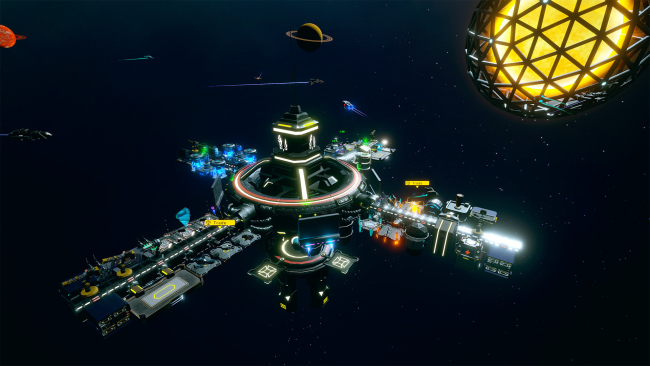Game Overview
It’s the year 3000AD. Humanity has spread its reach across the stars, created a booming economy, and now seeks entrepreneurial spirits to stake their claims. It is your chance to build a space station empire that spans across the galaxy. All sorts of pilots wander the galaxy and it’s up to you to figure out what will bring you the most success. Each pilot has their own priorities and needs; ranging from refueling their ships, satisfying their desire for alcohol, or gambling away their hard-earned cash. Even though what they each look for in a space station is very different, there is one thing they have in common; they want to spend some money. But where there’s profit, there are always risks to consider. Pirates are around every corner looking for a score. Markets will fluctuate and potentially bankrupt your efforts as the demands of pilots change. Meanwhile, something mysterious lurks in the shadow, waiting for the right time to strike. In Space Station Tycoon you will expand your station by building lots of different stuff like docking bays, research facilities, and even casinos to attract every kind of customer you can. Spread your influence among the stars and create the kind of station you would be proud to call your own. Space Station Tycoon is inspired by its greatest ancestors of the “tycoon” genre. We took those inspirations and wanted to create our own tycoon game set in a sci-fi universe. Where the player has a chance to experience the demands of running their own station. Our main goal is to ensure that strategic depth and difficult choices are at the forefront of everything you do.

Installation Instructions
- Click the green button below to be redirected to UploadHaven.com.
- Wait 15 seconds, then click on the “free download” button. Allow the file transfer to complete (note that speeds may be slower with the free plan; upgrading to UploadHaven Pro will increase speeds).
- Once the transfer is complete, right-click the .zip file and select “Extract to Space Station Tycoon” (To do this you must have 7-Zip, which you can get here).
- Open the folder that you just extracted and run the game as administrator.
- Enjoy the game! If you encounter any missing DLL errors, check the Redist or _CommonRedist folder and install all necessary programs.
Download Links
Download the full version of the game using the links below.
⚠️ File is down due to server issues.
Please request a link repair in the Link Repair Section!
Please request a link repair in the Link Repair Section!
🛠 Easy Setup Guide
- Check for missing DLL files: Navigate to the
_Redistor_CommonRedistfolder in the game directory and install DirectX, Vcredist, and other dependencies. - Use 7-Zip to extract files: If you receive a “file corrupted” error, re-download and extract again.
- Run as Administrator: Right-click the game’s executable file and select “Run as Administrator” to avoid save issues.
💡 Helpful Tips
- Need installation help? Read our full FAQ & Troubleshooting Guide.
- Antivirus False Positives: Temporarily pause your antivirus software during extraction to prevent it from mistakenly blocking game files.
- Update GPU Drivers: For better performance, update your NVIDIA drivers or AMD drivers.
- Game won’t launch? Try compatibility mode or install missing DirectX updates.
- Still getting errors? Some games require updated Visual C++ Redistributables. Download the All-in-One VC Redist Package and install all versions.
❓ Need More Help?
Visit our FAQ page for solutions to frequently asked questions and common issues.
System Requirements
- OS: Windows 7
- Processor: Dual Core 2GHz
- Memory: 4 GB RAM
- Graphics: Intel HD 4600 (AMD or NVIDIA equivalent)
- DirectX: Version 11
- Storage: 2 GB available space
- Sound Card: Integrated
Screenshots