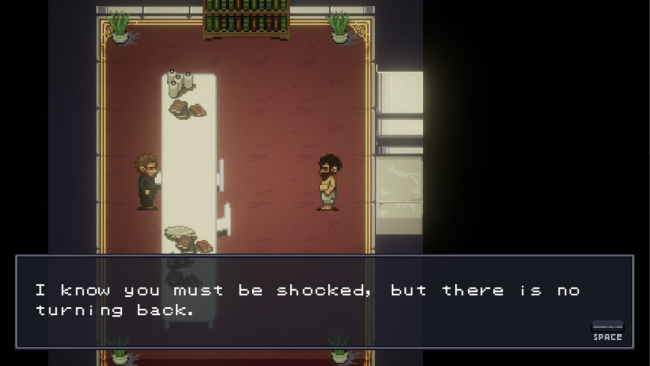Game Overview
In Host 714, you are going to live as Squid, a drug addicted hobo who was invited by a governmental organization, the Orange Institute, to join a drug addiction rehab center with experimental treatment and social reintegration. Arriving at the Institute on a faraway island, Squid realizes that the proposal was not what they claimed to be. Now you are a test subject, with an uncertain fate. Help our protagonist escape from the Orange Institute in this challenging stealth game! From abandoned dungeons to modern laboratories. From abusive guards to soulless patients. Host 714’s sound and visuals will leave you with the feeling of constant tension, abandonment and a accelerated heart within the Institute corridors. The organization is a fraud. Discover the Institute’s true intentions as you hide between rooms and corridors of the the building. Seek information and try to find allies. Some prisoners still have hopes. Your body is acting strange and pain is inevitable. But don’t let that stop you from moving forward. You have no room for mistakes, hold on to your pain and don’t pass out, because turning down a corridor, one of them might be waiting for you.

Installation Instructions
- Click the green button below to be redirected to UploadHaven.com.
- Wait 15 seconds, then click on the “free download” button. Allow the file transfer to complete (note that speeds may be slower with the free plan; upgrading to UploadHaven Pro will increase speeds).
- Once the transfer is complete, right-click the .zip file and select “Extract to Host 714” (To do this you must have 7-Zip, which you can get here).
- Open the folder that you just extracted and run the game as administrator.
- Enjoy the game! If you encounter any missing DLL errors, check the Redist or _CommonRedist folder and install all necessary programs.
Download Links
Download the full version of the game using the links below.
Please request a link repair in the Link Repair Section!
🛠 Easy Setup Guide
- Check for missing DLL files: Navigate to the
_Redistor_CommonRedistfolder in the game directory and install DirectX, Vcredist, and other dependencies. - Use 7-Zip to extract files: If you receive a “file corrupted” error, re-download and extract again.
- Run as Administrator: Right-click the game’s executable file and select “Run as Administrator” to avoid save issues.
💡 Helpful Tips
- Need installation help? Read our full FAQ & Troubleshooting Guide.
- Antivirus False Positives: Temporarily pause your antivirus software during extraction to prevent it from mistakenly blocking game files.
- Update GPU Drivers: For better performance, update your NVIDIA drivers or AMD drivers.
- Game won’t launch? Try compatibility mode or install missing DirectX updates.
- Still getting errors? Some games require updated Visual C++ Redistributables. Download the All-in-One VC Redist Package and install all versions.
❓ Need More Help?
Visit our FAQ page for solutions to frequently asked questions and common issues.
System Requirements
- OS: Windows 7+
- Memory: 2 GB RAM
- Storage: 500 MB available space
Screenshots