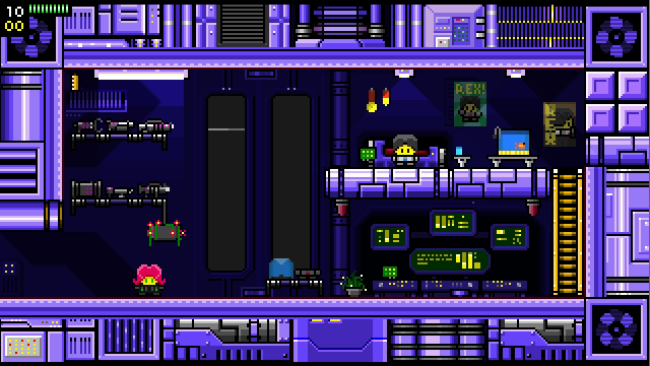Game Overview
Inspired by the glorious retro days of 8-bit gaming, Rex Rocket is a traditional 2D platformer that pays tribute to classic NES games like Mario, Mega Man, and Metroid. Old-school fans and platformer newcomers alike will find Rex Rocket an enjoyable and rewarding experience thanks to one-of-a-kind handmade pixel art that makes up over 100 handcrafted levels connected in an expansive starship– each filled with a wide variety of puzzles, enemies, hazards and bosses. An original chiptunes soundtrack by Saskrotch, captivating setting filled with quirky characters, and ability to choose the gender of your hero is only a handful of the many awesome features in the game. Set in Earth’s distant future, Rex Rocket alludes to the classic conflict of Man vs. Machine. You play as either Captain Rexford or Rexanna, a former war hero who now transports scientists throughout the universe in the epic Star Ship– S.S. Montana. The game begins on Earth as the crew prepares for another routine mission for the Council of Science that involves transplanting bio-engineered Terra-Oozlings onto an uninhabited planet on the other side of the galaxy. While the ship’s crew are in cryo-sleep, all heck breaks loose when the dangerous specimens escape and cause the ship’s main AI computer to go insane. It’s up to Rex Rocket to stop the rogue AI, rescue the crew, and take back control of the ship!
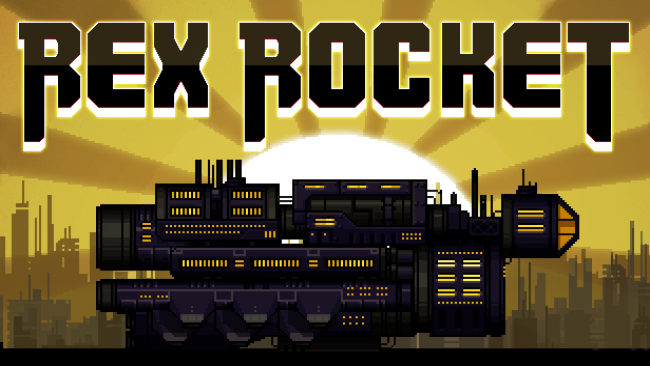
Installation Instructions
- Click the green button below to be redirected to UploadHaven.com.
- Wait 15 seconds, then click on the “free download” button. Allow the file transfer to complete (note that speeds may be slower with the free plan; upgrading to UploadHaven Pro will increase speeds).
- Once the transfer is complete, right-click the .zip file and select “Extract to Rex Rocket” (To do this you must have 7-Zip, which you can get here).
- Open the folder that you just extracted and run the game as administrator.
- Enjoy the game! If you encounter any missing DLL errors, check the Redist or _CommonRedist folder and install all necessary programs.
Download Links
Download the full version of the game using the links below.
🛠 Easy Setup Guide
- Check for missing DLL files: Navigate to the
_Redistor_CommonRedistfolder in the game directory and install DirectX, Vcredist, and other dependencies. - Use 7-Zip to extract files: If you receive a “file corrupted” error, re-download and extract again.
- Run as Administrator: Right-click the game’s executable file and select “Run as Administrator” to avoid save issues.
💡 Helpful Tips
- Need installation help? Read our full FAQ & Troubleshooting Guide.
- Antivirus False Positives: Temporarily pause your antivirus software during extraction to prevent it from mistakenly blocking game files.
- Update GPU Drivers: For better performance, update your NVIDIA drivers or AMD drivers.
- Game won’t launch? Try compatibility mode or install missing DirectX updates.
- Still getting errors? Some games require updated Visual C++ Redistributables. Download the All-in-One VC Redist Package and install all versions.
❓ Need More Help?
Visit our FAQ page for solutions to frequently asked questions and common issues.
System Requirements
- OS: Windows XP (or later)
- Processor: 2.0 Ghz Dual Core
- Memory: 2 GB RAM
- Graphics: 256 MB video card (XNA 4.0 compatible, Shader Model 2.0 or higher)
- DirectX: Version 9.0c
- Storage: 500 MB available space
- Sound Card: DirectX-compatible sound card
- Additional Notes: Xbox 360 controller supported
Screenshots