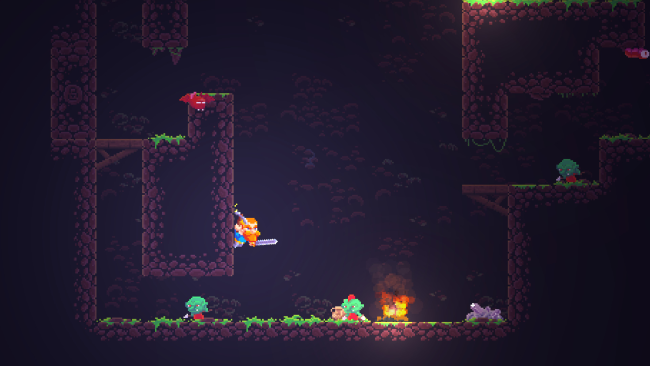Game Overview
A glimpse of death made the strong and wise warrior Gallar look for a way to continue enjoying worldly pleasures for all eternity. Ancient writings say there is a mystical cave in the Valley of Eternity that holds a lost relic capable of granting eternal life to the brave who finds it. Armed with his ax and his trusty pickaxe, Gallar sets off for the northern mountains in search of an epic adventure that may cost his own life; or guarantee it forever.
- Explore randomly generated levels! This action roguelite platformer offers challenging new experiences every time you play.
- Defeat enemies and evolve your character! Fight enemies and bosses to unlock new routes and gather experience to grow and customize your character the way you prefer.
- Collect ores to forge better equipment! Gather ores and weapon blueprints you find in the depths of the cave and take them to the village blacksmith to forge finer equipment. Fight even stronger and more powerful monsters.
- Customize your gameplay with runes and items! Find runes around the cave that will give your hero extra features. Assemble your build with up to three runes, forge items and set up your character in your preferred style. Choose your strategy and customize your gameplay!
- Face bosses in epic battles! You must deal with wicked bosses who will challenge all your strengths and tactics. But be careful: as the levels are randomly generated, you can find the bosses’ doors right away. Have the wisdom to know your limits and the perception of the right time to face them.
- Achieve immortality! Help Gallar to continue his long and glorious journey into eternity. Will you be able to fight until the end for the lost relic?

Installation Instructions
- Click the green button below to be redirected to UploadHaven.com.
- Wait 15 seconds, then click on the “free download” button. Allow the file transfer to complete (note that speeds may be slower with the free plan; upgrading to UploadHaven Pro will increase speeds).
- Once the transfer is complete, right-click the .zip file and select “Extract to Dwarf Journey” (To do this you must have 7-Zip, which you can get here).
- Open the folder that you just extracted and run the game as administrator.
- Enjoy the game! If you encounter any missing DLL errors, check the Redist or _CommonRedist folder and install all necessary programs.
Download Links
Download the full version of the game using the links below.
🛠 Easy Setup Guide
- Check for missing DLL files: Navigate to the
_Redistor_CommonRedistfolder in the game directory and install DirectX, Vcredist, and other dependencies. - Use 7-Zip to extract files: If you receive a “file corrupted” error, re-download and extract again.
- Run as Administrator: Right-click the game’s executable file and select “Run as Administrator” to avoid save issues.
💡 Helpful Tips
- Need installation help? Read our full FAQ & Troubleshooting Guide.
- Antivirus False Positives: Temporarily pause your antivirus software during extraction to prevent it from mistakenly blocking game files.
- Update GPU Drivers: For better performance, update your NVIDIA drivers or AMD drivers.
- Game won’t launch? Try compatibility mode or install missing DirectX updates.
- Still getting errors? Some games require updated Visual C++ Redistributables. Download the All-in-One VC Redist Package and install all versions.
❓ Need More Help?
Visit our FAQ page for solutions to frequently asked questions and common issues.
System Requirements
- OS: Microsoft® Windows® 7 SP1, 8.1, 10
- Processor: 1.5 GHz CPU
- Memory: 2 GB RAM
- Graphics: Integrated Graphics Card
- Storage: 300 MB available space
Screenshots