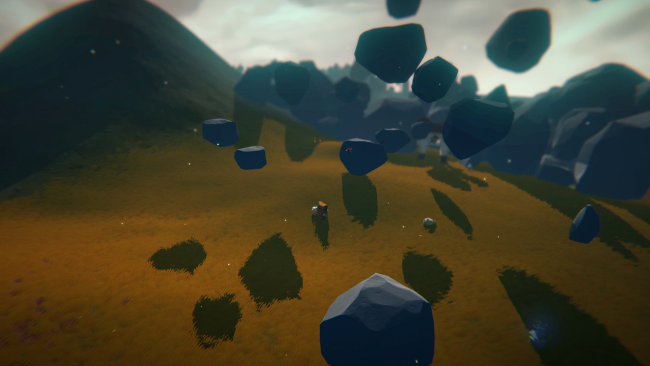Game Overview
The protagonist, Kuuta, attacks the enemy using his club. Kazemaru sucks the enemy’s spirit out of its body, and by destroying that spirit, Kuuta can then claim victory. Enjoy an all-new, unique co-op experience by playing both Kuuta and Kazemaru at the same time! Kisejima, where the game takes place, is divided into three areas with a variety of challenges ranging from fighting enemies to escort missions. The player can also level up by running away from pursuing monsters, like a game of tag, and collecting mushrooms that grow in clusters to purchase upgraded clubs. The story takes place on Kisejima, a small island in the middle of the ocean. Here, it is said that the power that lies dormant within the local demon spirits can be drawn out by challenging them to trials, where ancient demons who were once defeated by Momotaro are summoned to battle. However, few have ever returned from Kisejima alive. Kuuta, the protagonist, is the only survivor of the Demon King’s army that faced Momotaro in battle. He and Kazemaru, a mysterious spirit that lives on Kisejima, team up to take on challenges of all shapes and sizes! Kisejima may not be large, but the colorful artwork by KENEI DESIGN, with its dazzling green meadows, looming forests, and plains of floating megaliths, offers a unique emotional impact unlike any other action game. Its solo creator has invented a mini-world in which each and every location is marked by its own memorable appeal. ONI is an invitation for players to enjoy a small-world experience, for a change!

Installation Instructions
- Click the green button below to be redirected to UploadHaven.com.
- Wait 15 seconds, then click on the “free download” button. Allow the file transfer to complete (note that speeds may be slower with the free plan; upgrading to UploadHaven Pro will increase speeds).
- Once the transfer is complete, right-click the .zip file and select “Extract to ONI: Road to be the Mightiest Oni” (To do this you must have 7-Zip, which you can get here).
- Open the folder that you just extracted and run the game as administrator.
- Enjoy the game! If you encounter any missing DLL errors, check the Redist or _CommonRedist folder and install all necessary programs.
Download Links
Download the full version of the game using the links below.
🛠 Easy Setup Guide
- Check for missing DLL files: Navigate to the
_Redistor_CommonRedistfolder in the game directory and install DirectX, Vcredist, and other dependencies. - Use 7-Zip to extract files: If you receive a “file corrupted” error, re-download and extract again.
- Run as Administrator: Right-click the game’s executable file and select “Run as Administrator” to avoid save issues.
💡 Helpful Tips
- Need installation help? Read our full FAQ & Troubleshooting Guide.
- Antivirus False Positives: Temporarily pause your antivirus software during extraction to prevent it from mistakenly blocking game files.
- Update GPU Drivers: For better performance, update your NVIDIA drivers or AMD drivers.
- Game won’t launch? Try compatibility mode or install missing DirectX updates.
- Still getting errors? Some games require updated Visual C++ Redistributables. Download the All-in-One VC Redist Package and install all versions.
❓ Need More Help?
Visit our FAQ page for solutions to frequently asked questions and common issues.
System Requirements
- OS: Windows10/11
- Processor: Intel Core i5 4460
- Memory: 8 GB RAM
- Graphics: NVIDIA GeForce GTX 1050
- DirectX: Version 11
- Storage: 3 GB available space
- Sound Card: On board
Screenshots