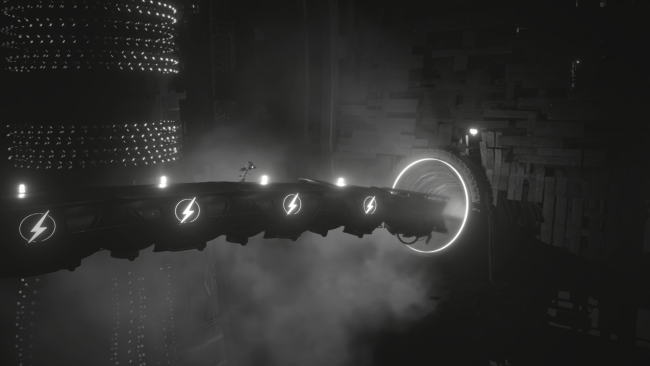Game Overview
White Shadows is a cinematic puzzle-platformer where you play as a little Ravengirl trying to escape a brutal dystopia founded on oppression and violence that puts her at the bottom of its hierarchical social ladder. Composed of a vast network of towers rising from the void of post-catastrophe darkness into the sky above, the city our young adventurer seeks to escape is a dangerous place to be. She will have to find ways to avoid the teeth of machinery primed to grind her into dust, leap across rickety infrastructure that bridges the cavernous darkness all around and avoid the watchful eyes of guards ready to gun her down. She will travel to the city’s brightest highs and delve to its darkest depths on her journey, discovering her destiny among the last free people alive.White Shadows’ striking architectural forms and stunning monochrome art style combine to create a place steeped in atmosphere. It’s a world where the lies of the elite are plastered across its walls, where twisted forms of entertainment are used to keep everyone in their place, and where hope seems in short supply.
- A visually stunning and narratively rich dystopian setting with a distinctive art style
- Varied puzzle platforming with unique scenarios that keep things fresh
- An exciting personal story combined with social critique
- A simple and intuitive control scheme
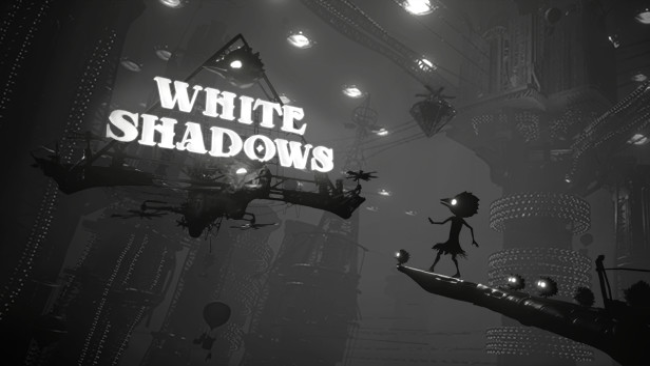
Installation Instructions
- Click the green button below to be redirected to UploadHaven.com.
- Wait 15 seconds, then click on the “free download” button. Allow the file transfer to complete (note that speeds may be slower with the free plan; upgrading to UploadHaven Pro will increase speeds).
- Once the transfer is complete, right-click the .zip file and select “Extract to White Shadows” (To do this you must have 7-Zip, which you can get here).
- Open the folder that you just extracted and run the game as administrator.
- Enjoy the game! If you encounter any missing DLL errors, check the Redist or _CommonRedist folder and install all necessary programs.
Download Links
Download the full version of the game using the links below.
🛠 Easy Setup Guide
- Check for missing DLL files: Navigate to the
_Redistor_CommonRedistfolder in the game directory and install DirectX, Vcredist, and other dependencies. - Use 7-Zip to extract files: If you receive a “file corrupted” error, re-download and extract again.
- Run as Administrator: Right-click the game’s executable file and select “Run as Administrator” to avoid save issues.
💡 Helpful Tips
- Need installation help? Read our full FAQ & Troubleshooting Guide.
- Antivirus False Positives: Temporarily pause your antivirus software during extraction to prevent it from mistakenly blocking game files.
- Update GPU Drivers: For better performance, update your NVIDIA drivers or AMD drivers.
- Game won’t launch? Try compatibility mode or install missing DirectX updates.
- Still getting errors? Some games require updated Visual C++ Redistributables. Download the All-in-One VC Redist Package and install all versions.
❓ Need More Help?
Visit our FAQ page for solutions to frequently asked questions and common issues.
System Requirements
- OS: Windows 10
- Processor: Core i5-6500 | Ryzen 5 1600
- Memory: 8 GB RAM
- Graphics: NVIDIA GTX 960 | AMD R9 380
- Storage: 6 GB available space
Screenshots