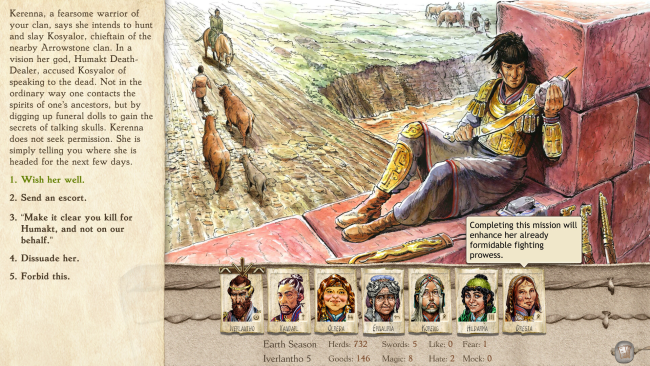Game Overview
Life after myths. Death, disaster, despair. This new installment in the Six Ages series is a stand-alone survival-storybook combining interactive fiction and turn-based strategy. The world is ending, and your small clan’s survival depends on how you manage its relationship with the remaining gods and their followers. Whether you’re dealing with angry ghosts or clan policy, there’s rarely one “right” or “wrong” answer, because the deep simulation will make your particular situation unique. Remember that your choices have socio-economic impact, and your advisors often squabble amongst themselves, but some consequences might not be obvious for decades. Your clan struggles to survive in the world of Glorantha, one of the richest, oldest game settings ever created, perhaps familiar from other games such as RuneQuest or King of Dragon Pass. This bronze age world is facing an existential crisis as it undergoes a transformation. Ten generations after the events of Ride Like the Wind, some gods have already perished and humanity itself seems to be on the brink of annihilation. Here, the laws of physics themselves are subordinate to the whims of the gods and spirits. In Lights Going Out, you can continue a game you began in Six Ages: Ride Like the Wind, or start a new story in this Great Darkness. Six Ages 2: Lights Going Out is immensely replayable, with over 600(!) interactive scenes with multiple, system-driven outcomes. Short episodes and automatic saving mean you can play even when you only have a minute or two. The built-in saga records your story for you, while advisors help you track your promises, though their personalities will often judge your actions. Miracles have always required sacrifice. Now, your people need them more than ever, but the costs are higher, too. Is it worth aiding the destructive gods of Chaos to ensure your own survival?
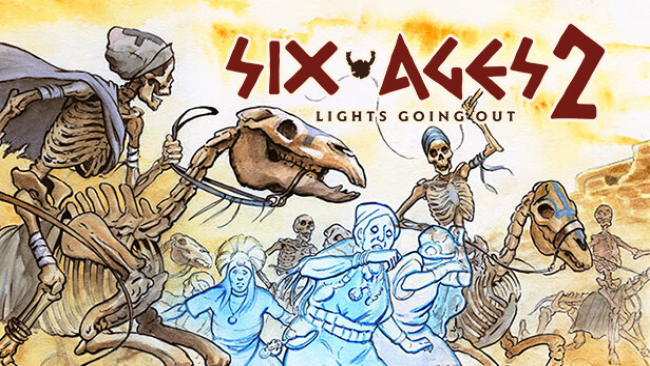
Installation Instructions
- Click the green button below to be redirected to UploadHaven.com.
- Wait 15 seconds, then click on the “free download” button. Allow the file transfer to complete (note that speeds may be slower with the free plan; upgrading to UploadHaven Pro will increase speeds).
- Once the transfer is complete, right-click the .zip file and select “Extract to Six Ages 2: Lights Going Out” (To do this you must have 7-Zip, which you can get here).
- Open the folder that you just extracted and run the game as administrator.
- Enjoy the game! If you encounter any missing DLL errors, check the Redist or _CommonRedist folder and install all necessary programs.
Download Links
Download the full version of the game using the links below.
🛠 Easy Setup Guide
- Check for missing DLL files: Navigate to the
_Redistor_CommonRedistfolder in the game directory and install DirectX, Vcredist, and other dependencies. - Use 7-Zip to extract files: If you receive a “file corrupted” error, re-download and extract again.
- Run as Administrator: Right-click the game’s executable file and select “Run as Administrator” to avoid save issues.
💡 Helpful Tips
- Need installation help? Read our full FAQ & Troubleshooting Guide.
- Antivirus False Positives: Temporarily pause your antivirus software during extraction to prevent it from mistakenly blocking game files.
- Update GPU Drivers: For better performance, update your NVIDIA drivers or AMD drivers.
- Game won’t launch? Try compatibility mode or install missing DirectX updates.
- Still getting errors? Some games require updated Visual C++ Redistributables. Download the All-in-One VC Redist Package and install all versions.
❓ Need More Help?
Visit our FAQ page for solutions to frequently asked questions and common issues.
System Requirements
- OS: Windows 10+
- Memory: 2 GB RAM
- Graphics: 1024×768 or larger resolution
- DirectX: Version 9.0
- Storage: 2 GB available space
Screenshots