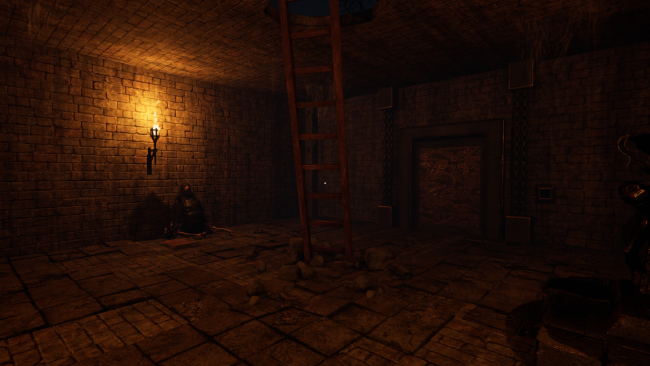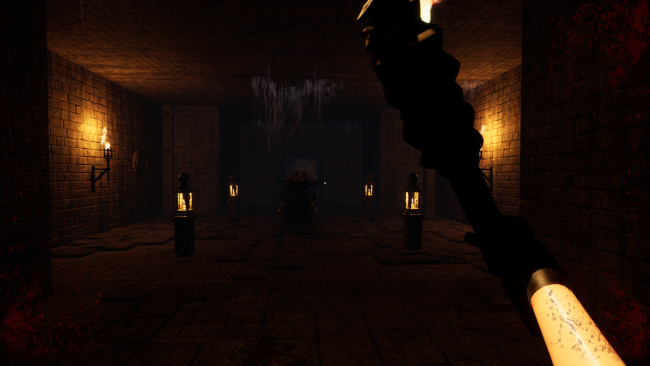Game Overview
A group of adventurers, driven by curiosity, stumble upon an ancient tomb. When they enter, they find that the tomb has already been visited, but it has become a pile of skeletons. It is too late for them to regret it. Can they follow these clues to escape this horrible tomb? Everything is still a mystery…
After entering the game, find the way to open the door and find the clue of the next tomb as soon as possible. Because the fire source has the use time limit, it must be guaranteed that the fire source will not be extinguished, otherwise it will not be able to pass through the tomb behind. It should be noted that the damage of burning torches is different from that of extinguishing torches. Because no one is going to save you.
Watch the back of each tomb, and when you open the chest, be prepared for surprise, or shock. Watch the Angle of each bronze mirror, which will help you open the door to the next tomb, of course, this needs the help of the pearl. Watch out for the keepers who appear from behind the door. They haven’t seen anyone in a while, and their loyalty makes them desperate to destroy the intruders. Finding the clues in the maze will help you get out faster, without the clues you will only feel hopeless in the maze. When you feel that you are on the verge of success, the real difficulty begins. You will find that your torch does no harm to it. Find the pattern of the exit, watch your back, and keep running, or you will only be waiting for the coffin prepared in advance. Try to survive, keep the fire alive, find clues and patterns, you only get one chance. Good luck.

Installation Instructions
- Click the green button below to be redirected to UploadHaven.com.
- Wait 15 seconds, then click on the “free download” button. Allow the file transfer to complete (note that speeds may be slower with the free plan; upgrading to UploadHaven Pro will increase speeds).
- Once the transfer is complete, right-click the .zip file and select “Extract to FrightDiary” (To do this you must have 7-Zip, which you can get here).
- Open the folder that you just extracted and run the game as administrator.
- Enjoy the game! If you encounter any missing DLL errors, check the Redist or _CommonRedist folder and install all necessary programs.
Download Links
Download the full version of the game using the links below.
🛠 Easy Setup Guide
- Check for missing DLL files: Navigate to the
_Redistor_CommonRedistfolder in the game directory and install DirectX, Vcredist, and other dependencies. - Use 7-Zip to extract files: If you receive a “file corrupted” error, re-download and extract again.
- Run as Administrator: Right-click the game’s executable file and select “Run as Administrator” to avoid save issues.
💡 Helpful Tips
- Need installation help? Read our full FAQ & Troubleshooting Guide.
- Antivirus False Positives: Temporarily pause your antivirus software during extraction to prevent it from mistakenly blocking game files.
- Update GPU Drivers: For better performance, update your NVIDIA drivers or AMD drivers.
- Game won’t launch? Try compatibility mode or install missing DirectX updates.
- Still getting errors? Some games require updated Visual C++ Redistributables. Download the All-in-One VC Redist Package and install all versions.
❓ Need More Help?
Visit our FAQ page for solutions to frequently asked questions and common issues.
System Requirements
- Requires a 64-bit processor and operating system
- OS: Windows 7 64-bit or higher
- Processor: Intel Core i5-2300 2.8 GHz / AMD FX-6300, 3.5 GHz
- Memory: 8 GB RAM
- Graphics: Nvidia GeForce GTX 760, (2 GB VRAM) | AMD Radeon HD 7870, (2 GB VRAM)
- DirectX: Version 11
- Storage: 10 GB available space
- Sound Card: DirectX Compatible
Screenshots