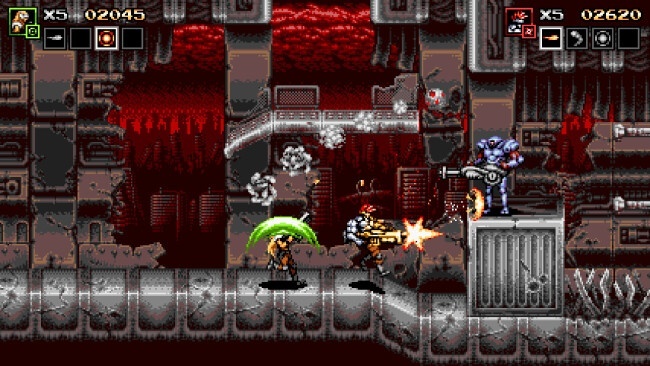Game Overview
In Blazing Chrome, machines rule the world and the few humans left are on the edge of total extermination, lacking power, prestige or status among their metal and circuits overlords. Bring your best pal and kick some metal butts to free the humankind while enjoying a classic run’n’gun, fully loaded with action and exciting fights! Humans are expendable after an AI controlled robot army take over the world. They survive in hiding while their hunters rule the surface. When a small rebel group gets an intel about a big AI’s power plant, the machines strike their camp before they can organize an attack. A small group of rebels escape and go in a suicide mission to destroy this power plant. Choose to play as Mavra, a super badass human resistance soldier, or Doyle, the equally groovy and deadly insurgent robot. This suicide mission will result in heavy casualties and a ton of lock-and-load fast-paced action where scraping robots and blazing chrome with your powerful weapons is the only thing standing between you and your freedom. ● Local Co-op Gameplay ● 16-bits post-apocalyptic environments ● Classic fast-paced run-and-gun experience ● Epic boss battles and crazy lot minibosses fights ● Genuine arcade feel ● Motorcycle and jetpack action ● Rad pixel art

Installation Instructions
- Click the green button below to be redirected to UploadHaven.com.
- Wait 15 seconds, then click on the “free download” button. Allow the file transfer to complete (note that speeds may be slower with the free plan; upgrading to UploadHaven Pro will increase speeds).
- Once the transfer is complete, right-click the .zip file and select “Extract to Blazing Chrome” (To do this you must have 7-Zip, which you can get here).
- Open the folder that you just extracted and run the game as administrator.
- Enjoy the game! If you encounter any missing DLL errors, check the Redist or _CommonRedist folder and install all necessary programs.
Download Links
Download the full version of the game using the links below.
🛠 Easy Setup Guide
- Check for missing DLL files: Navigate to the
_Redistor_CommonRedistfolder in the game directory and install DirectX, Vcredist, and other dependencies. - Use 7-Zip to extract files: If you receive a “file corrupted” error, re-download and extract again.
- Run as Administrator: Right-click the game’s executable file and select “Run as Administrator” to avoid save issues.
💡 Helpful Tips
- Need installation help? Read our full FAQ & Troubleshooting Guide.
- Antivirus False Positives: Temporarily pause your antivirus software during extraction to prevent it from mistakenly blocking game files.
- Update GPU Drivers: For better performance, update your NVIDIA drivers or AMD drivers.
- Game won’t launch? Try compatibility mode or install missing DirectX updates.
- Still getting errors? Some games require updated Visual C++ Redistributables. Download the All-in-One VC Redist Package and install all versions.
❓ Need More Help?
Visit our FAQ page for solutions to frequently asked questions and common issues.
System Requirements
- OS: Windows 7 32-bit
- Processor: Intel Core 2 Duo E8400 or AMD Phenom II X2 550
- Memory: 2 GB RAM
- Graphics: GeForce 9600 GT or Radeon HD 3870
- DirectX: Version 11
- Storage: 200 MB available space
Screenshots