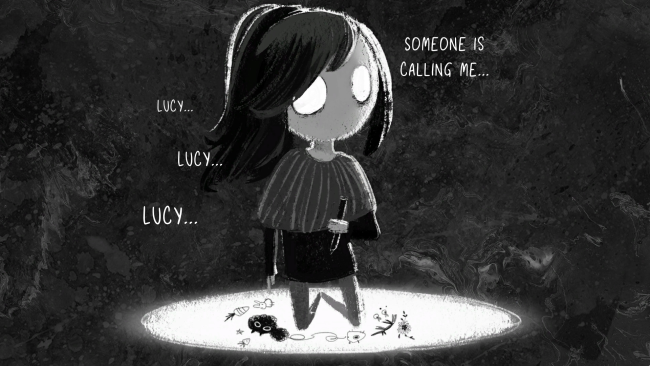Game Overview
Accompany Lucy and her friends in this grim, beautifully hand-drawn adventure game by the creators of Little Briar Rose, in collaboration with studio Luna2. Lucy is afraid of the forest, just like any other child: every night, the echoing roars rob her of her sleep. Not even her dreams are a safe place where she could play. People disappearing is nothing uncommon in the village, but this time, Lucy is old enough to investigate on her own. Or so she thinks. Children of Silentown is a point & click adventure game telling a mysterious and endearing story. Explore the town and its dangerous surroundings, meet its quirky inhabitants, solve puzzles and master minigames. Accompany Lucy on her adventure to get to the bottom of what is haunting the strange Silentown… if you dare.
- Explore Silentown in search of hints, but beware: do not enter the forest.
- A unique, unsettling 2D art style fitting for a mysterious, dark tale.
- Music plays a crucial role, and learning how to sing will help Lucy in times of need.
- Combine items to obtain widely unexpected results!
- Many quirky characters (and animals!) to interact with. Be nice to them before they disappear.
- Play minigames with the other children of the village!
- A very mean cat, programmed to mess with Lucy at any given chance.
- Curious, original puzzles: use a leash and a pair of shears to break into your mother’s best friend’s house, all in order to steal… a flower?!

Installation Instructions
- Click the green button below to be redirected to UploadHaven.com.
- Wait 15 seconds, then click on the “free download” button. Allow the file transfer to complete (note that speeds may be slower with the free plan; upgrading to UploadHaven Pro will increase speeds).
- Once the transfer is complete, right-click the .zip file and select “Extract to Children of Silentown” (To do this you must have 7-Zip, which you can get here).
- Open the folder that you just extracted and run the game as administrator.
- Enjoy the game! If you encounter any missing DLL errors, check the Redist or _CommonRedist folder and install all necessary programs.
Download Links
Download the full version of the game using the links below.
🛠 Easy Setup Guide
- Check for missing DLL files: Navigate to the
_Redistor_CommonRedistfolder in the game directory and install DirectX, Vcredist, and other dependencies. - Use 7-Zip to extract files: If you receive a “file corrupted” error, re-download and extract again.
- Run as Administrator: Right-click the game’s executable file and select “Run as Administrator” to avoid save issues.
💡 Helpful Tips
- Need installation help? Read our full FAQ & Troubleshooting Guide.
- Antivirus False Positives: Temporarily pause your antivirus software during extraction to prevent it from mistakenly blocking game files.
- Update GPU Drivers: For better performance, update your NVIDIA drivers or AMD drivers.
- Game won’t launch? Try compatibility mode or install missing DirectX updates.
- Still getting errors? Some games require updated Visual C++ Redistributables. Download the All-in-One VC Redist Package and install all versions.
❓ Need More Help?
Visit our FAQ page for solutions to frequently asked questions and common issues.
System Requirements
- Requires a 64-bit processor and operating system
- OS: Microsoft® Windows® 7/8/10
- Processor: SSE2 instruction set support
- Memory: 2 GB RAM
- Graphics: Any Graphics card with DX10 (shader model 4.0)
- DirectX: Version 10
- Storage: 7 GB available space
Screenshots