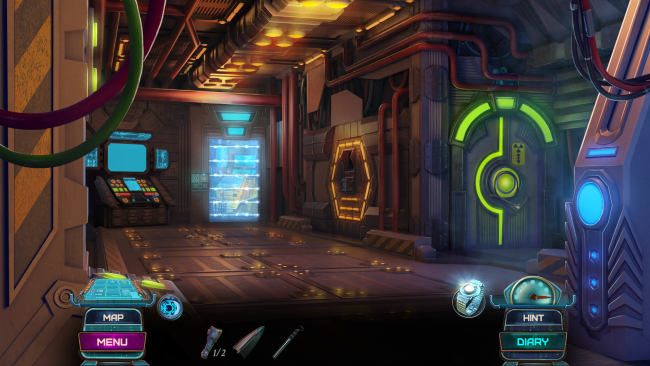Game Overview
Get ready for thrilling sci-fi adventure in the big city, which offers riveting and refreshing approach to the hidden object puzzle adventure genre. “Family Mysteries 2: Echoes of the Tomorrow” is an emotional cyberpunkish ride with a hint of romance that takes you straight into not-too-distant future. When the cybernetically-enhanced time traveler kidnaps your wife, and someone tries to frame you for the crime you didn’t commit, the world suddenly turns upside down. It’s time to take things into your own hands and prove your mettle. As a resourceful scientist you still have a few aces up your sleeve! Second part of the Family Mysteries series introduces a post-apocalyptic vision of dystopian future where human race is at the brink of extinction. You’ll be dealing with high-tech, mutinous software as well as bunch of challenging riddles and – as usual – exigent hidden object scenes. Exonerate yourself, discover the secret of the mysterious fugitive from the future, and save your marriage. The future and the past are in your hands!
Features
- Grandiose sci-fi spectacle in the world of tomorrow!
- Test your hacking abilities in over 35 minigames!
- Keep your eyes open in nearly 23 HO scenes!
- Access 35 masterfully designed areas!
- Carefully knitted Bonus Adventure full of additional content!

Installation Instructions
- Click the green button below to be redirected to UploadHaven.com.
- Wait 15 seconds, then click on the “free download” button. Allow the file transfer to complete (note that speeds may be slower with the free plan; upgrading to UploadHaven Pro will increase speeds).
- Once the transfer is complete, right-click the .zip file and select “Extract to Family Mysteries 2: Echoes Of Tomorrow” (To do this you must have 7-Zip, which you can get here).
- Open the folder that you just extracted and run the game as administrator.
- Enjoy the game! If you encounter any missing DLL errors, check the Redist or _CommonRedist folder and install all necessary programs.
Download Links
Download the full version of the game using the links below.
🛠 Easy Setup Guide
- Check for missing DLL files: Navigate to the
_Redistor_CommonRedistfolder in the game directory and install DirectX, Vcredist, and other dependencies. - Use 7-Zip to extract files: If you receive a “file corrupted” error, re-download and extract again.
- Run as Administrator: Right-click the game’s executable file and select “Run as Administrator” to avoid save issues.
💡 Helpful Tips
- Need installation help? Read our full FAQ & Troubleshooting Guide.
- Antivirus False Positives: Temporarily pause your antivirus software during extraction to prevent it from mistakenly blocking game files.
- Update GPU Drivers: For better performance, update your NVIDIA drivers or AMD drivers.
- Game won’t launch? Try compatibility mode or install missing DirectX updates.
- Still getting errors? Some games require updated Visual C++ Redistributables. Download the All-in-One VC Redist Package and install all versions.
❓ Need More Help?
Visit our FAQ page for solutions to frequently asked questions and common issues.
System Requirements
- OS: Windows 7, Windows 8, Windows 10
- Processor: 2.0 GHz
- Memory: 1 GB RAM
- Graphics: 256 MB VRAM
- Storage: 2 GB available space
Screenshots