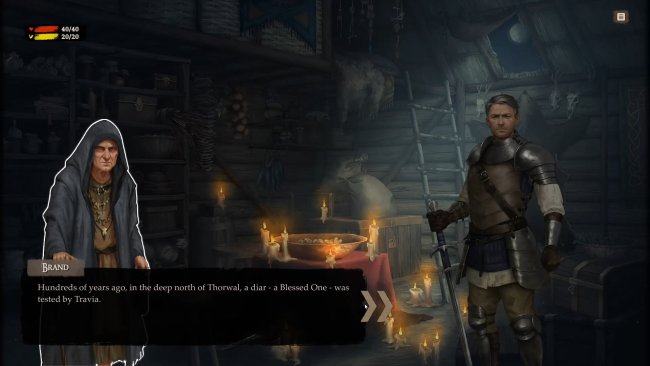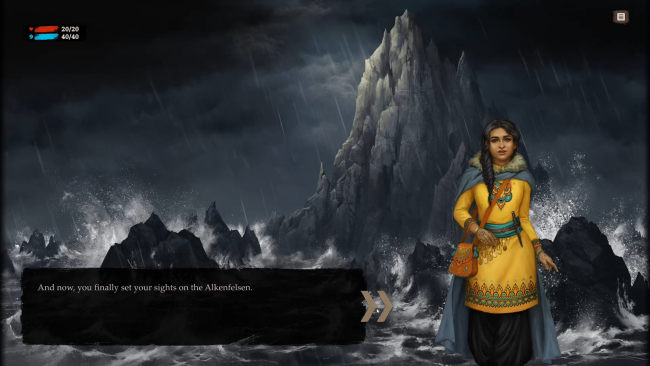Game Overview
Forge your own path! In the wake of rising tensions and dark omens manifesting across Aventuria, a powerful force long forgotten to the world is reawakening. On your way to the quiet Thorwalian town of Isleifsfell, you are swept up into a quest to destroy this evil before it can once again rain terror down on the North, binding you by trial and fate to the children of Isleifsfell’s hetman, a mysterious elf and the ottajasko of the infamous Thorwalian raider, Orlvir Eiriksson; the Wolves on the Westwind. Your choices will lead you down the path to redemption or condemnation, so tread carefully. Featuring two different playable characters with their own skills and stories, you may choose your own path through this highly flexible visual novel with outstanding artwork, intuitive and easy-to-learn mechanics and a host of fascinating characters to meet along the way. Depending on your decisions, you will be accompanied by a group of different companions and face alternate endings, creating your own version of the expansive story.Follow your own call! Forgotten Fables – Wolves on the Westwind is a new, epic adventure taking place in the award-winning world of The Dark Eye RPG. Enriched by 40 years of continuous work on its lore and history, the world of The Dark eye is filled with adventure, mystery and intrigue. Visit the lands of Thorwal in the cold north of Aventuria and navigate your path on board one of the most feared raiders of the North and his crew of warriors. You will need to gain the crews respect and forge alliances on board in order to overcome not only your adversary, but also your own worst fears.

Installation Instructions
- Click the green button below to be redirected to UploadHaven.com.
- Wait 15 seconds, then click on the “free download” button. Allow the file transfer to complete (note that speeds may be slower with the free plan; upgrading to UploadHaven Pro will increase speeds).
- Once the transfer is complete, right-click the .zip file and select “Extract to Forgotten Fables: Wolves On The Westwind” (To do this you must have 7-Zip, which you can get here).
- Open the folder that you just extracted and run the game as administrator.
- Enjoy the game! If you encounter any missing DLL errors, check the Redist or _CommonRedist folder and install all necessary programs.
Download Links
Download the full version of the game using the links below.
🛠 Easy Setup Guide
- Check for missing DLL files: Navigate to the
_Redistor_CommonRedistfolder in the game directory and install DirectX, Vcredist, and other dependencies. - Use 7-Zip to extract files: If you receive a “file corrupted” error, re-download and extract again.
- Run as Administrator: Right-click the game’s executable file and select “Run as Administrator” to avoid save issues.
💡 Helpful Tips
- Need installation help? Read our full FAQ & Troubleshooting Guide.
- Antivirus False Positives: Temporarily pause your antivirus software during extraction to prevent it from mistakenly blocking game files.
- Update GPU Drivers: For better performance, update your NVIDIA drivers or AMD drivers.
- Game won’t launch? Try compatibility mode or install missing DirectX updates.
- Still getting errors? Some games require updated Visual C++ Redistributables. Download the All-in-One VC Redist Package and install all versions.
❓ Need More Help?
Visit our FAQ page for solutions to frequently asked questions and common issues.
System Requirements
- Requires a 64-bit processor and operating system
- OS: Windows 7 SP1+
- Processor: x64 Dual Core
- Memory: 8 GB RAM
- Graphics: DX11 capable graphics card
- DirectX: Version 11
- Storage: 1 GB available space
Screenshots