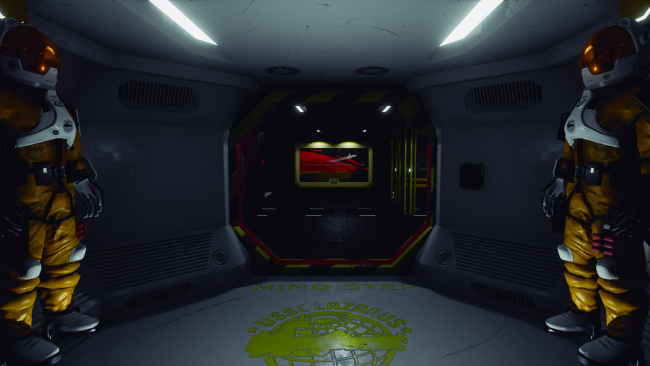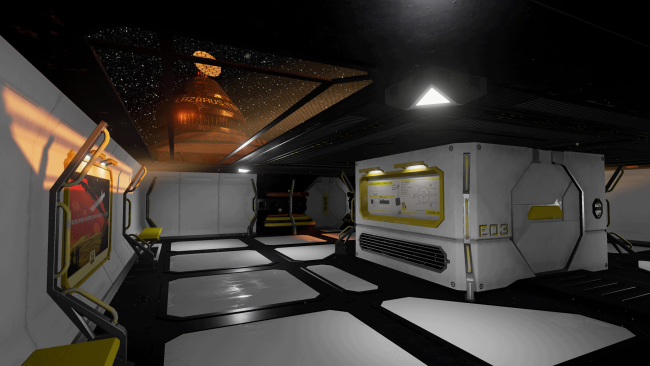Game Overview
You are a crew member of the USSC Lazarus waking up from cryo sleep without memories and even without name in an apparently abandoned drifting cargo spaceship. But you’re not alone, there is also Hybris, the Artificial intelligence who commands the ship. Who are you? What are you doing there? What is the Black Cube? The game takes place aboard the USSC Lazarus (Unified Space Ship Companies), a ship that belongs to KR Corporation (Kross-Rübel), a company dedicated to the interstellar transport of goods and with close ties to the mining industry. The player takes on the role of the protagonist, a veteran of the Venusian wars looking to carve out a new future for herself. She has enlisted to participate in an nine-year mission to work on a mining colony. When she wakes up from hypersleep she finds herself alone on the ship and with no memories. The player must then explore, investigate and find a way to get off the ship before the situation gets worse. Along the way, the protagonist will experience a series of traumatic events related to his personal life: visions, dreamlike recollections, strange noises and apparitions that mess with his head and make her question what is real and what is not.
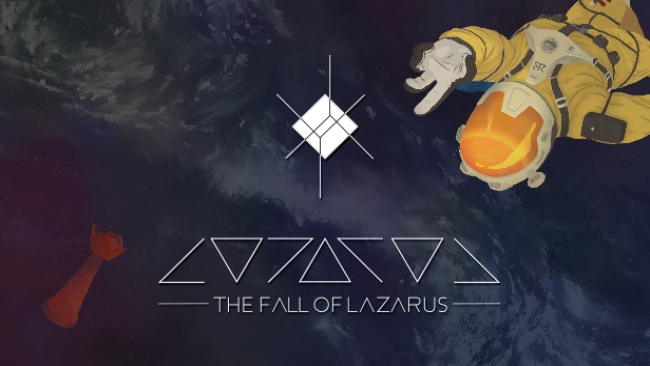
Installation Instructions
- Click the green button below to be redirected to UploadHaven.com.
- Wait 15 seconds, then click on the “free download” button. Allow the file transfer to complete (note that speeds may be slower with the free plan; upgrading to UploadHaven Pro will increase speeds).
- Once the transfer is complete, right-click the .zip file and select “Extract to The Fall of Lazarus” (To do this you must have 7-Zip, which you can get here).
- Open the folder that you just extracted and run the game as administrator.
- Enjoy the game! If you encounter any missing DLL errors, check the Redist or _CommonRedist folder and install all necessary programs.
Download Links
Download the full version of the game using the links below.
🛠 Easy Setup Guide
- Check for missing DLL files: Navigate to the
_Redistor_CommonRedistfolder in the game directory and install DirectX, Vcredist, and other dependencies. - Use 7-Zip to extract files: If you receive a “file corrupted” error, re-download and extract again.
- Run as Administrator: Right-click the game’s executable file and select “Run as Administrator” to avoid save issues.
💡 Helpful Tips
- Need installation help? Read our full FAQ & Troubleshooting Guide.
- Antivirus False Positives: Temporarily pause your antivirus software during extraction to prevent it from mistakenly blocking game files.
- Update GPU Drivers: For better performance, update your NVIDIA drivers or AMD drivers.
- Game won’t launch? Try compatibility mode or install missing DirectX updates.
- Still getting errors? Some games require updated Visual C++ Redistributables. Download the All-in-One VC Redist Package and install all versions.
❓ Need More Help?
Visit our FAQ page for solutions to frequently asked questions and common issues.
System Requirements
- Requires a 64-bit processor and operating system
- OS: Windows 7/8.1/10 (64 bits)
- Processor: i5 4260u 1.4GHz
- Memory: 4 GB RAM
- Graphics: NVIDIA GeForce GTX 560 1GB/AMD Radeon HD 6870 1GB or better
- DirectX: Version 10
- Storage: 5 GB available space
Screenshots