Game Overview
Dark Forces™ set the industry standard for first person action in the Star Wars® universe. Now Jedi Knight: Dark Forces II picks up where the award-winning game left off…with even more features and firepower in dazzling 3D graphics. As Kyle Katarn, you must acquire the lightsaber and learn the ways of the Force to become a Jedi Knight. Confront old foes… Greedo, Boosk, stormtroopers. And new enemies… seven dark Jedi who plan to harness the power of an ancient burial ground for unsurpassed evil. But take heart, your 10 weapon arsenal and over 12 Force powers make you a force to be reckoned with.
- Single or multiplayer gameplay over modem, network or Internet. 9 multiplayer levels
- All new realistic 3D environments with animated 3D characters in 21 heart-stopping levels
- Encounter seven dark jedi, each possessing unique powers
- Compatible with many 3D graphics cards
- Intense Star Wars action in an all-new story fraught with danger and adventure – do you take the quick and easy path as Darth Vader did or do you take the patient route to Jedi Knighthood?
If you choose the light side:
- Train to become a Jedi Knight – master the elegant Lightsaber and learn four special apprentice abilities
- Use exclusive light side powers: healing, persuasion (for the weak-minded), blinding and absorption
Or be tempted by the dark side:
- Use your Jedi Knight training and apprentice abilities to become an agent of evil
- Use exclusive dark side powers: the grip (used if there’s a disturbing lack of faith), Force throw, energy bolts and destruction
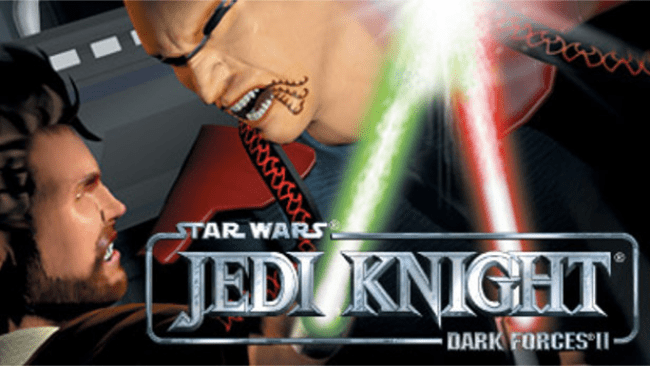
Installation Instructions
- Click the green button below to be redirected to UploadHaven.com.
- Wait 15 seconds, then click on the “free download” button. Allow the file transfer to complete (note that speeds may be slower with the free plan; upgrading to UploadHaven Pro will increase speeds).
- Once the transfer is complete, right-click the .zip file and select “Extract to Star Wars Jedi Knight: Dark Forces II (GOG)” (To do this you must have 7-Zip, which you can get here).
- Open the folder that you just extracted and run the game as administrator.
- Enjoy the game! If you encounter any missing DLL errors, check the Redist or _CommonRedist folder and install all necessary programs.
Download Links
Download the full version of the game using the links below.
Please request a link repair in the Link Repair Section!
🛠 Easy Setup Guide
- Check for missing DLL files: Navigate to the
_Redistor_CommonRedistfolder in the game directory and install DirectX, Vcredist, and other dependencies. - Use 7-Zip to extract files: If you receive a “file corrupted” error, re-download and extract again.
- Run as Administrator: Right-click the game’s executable file and select “Run as Administrator” to avoid save issues.
💡 Helpful Tips
- Need installation help? Read our full FAQ & Troubleshooting Guide.
- Antivirus False Positives: Temporarily pause your antivirus software during extraction to prevent it from mistakenly blocking game files.
- Update GPU Drivers: For better performance, update your NVIDIA drivers or AMD drivers.
- Game won’t launch? Try compatibility mode or install missing DirectX updates.
- Still getting errors? Some games require updated Visual C++ Redistributables. Download the All-in-One VC Redist Package and install all versions.
❓ Need More Help?
Visit our FAQ page for solutions to frequently asked questions and common issues.
System Requirements
- OS: Windows 2000, XP or Vista
- Processor: Pentium 90
- Memory: 16 MB
- Graphics: DirectX
- DirectX®: DirectX 5.2 or higher
- Hard Drive: 700 MB
- Sound: 16-bit sound card
- Multiplayer: 8 players IPX or TCP/IP. Pentium 133
- Note: Due to the age of the title, users may run into a few compatibility issues from use of current hardware. Please see the forums for more information.
Screenshots

















