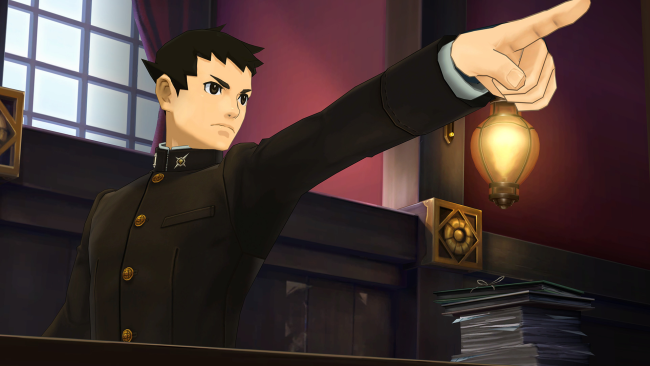Game Overview
Immerse yourself in a dramatic yet charming and witty world of evidence-gathering, deduction and courtroom battles with this double-pack of the adventures of rookie lawyer Ryunosuke. Set in late 19th century Japan and England, each title features five murder-mystery episodes filled with all the drama, laughs, twists, and “turnabouts” you’ve come to expect from the legally labyrinthine legacy of Ace Attorney. Join Ryunosuke Naruhodo, ancestor of series mainstay Phoenix Wright, as he attempts to uncover the secrets behind an international criminal conspiracy and solve a hauntingly baffling cold case, while tackling a series of tricky trials along the way. Dozens of hours of attorney action awaits you! In the course of each case, you’ll speak to witnesses, examine evidence and clues, and attempt to deduce the dastardly intent behind the crime before proceeding to the courtroom. In court, you will hear testimonies, cross-examine witnesses, and present evidence. And of course, it wouldn’t be an Ace Attorney game if you couldn’t shout “OBJECTION!” when you know you’ve got the facts and evidence needed to contradict the prosecution’s claims and prove your client’s innocence. The game includes a convenient assistance feature in case you hit a dead end in your investigation, so even if this is your first Ace Attorney game, you can get into your amateur sleuthing adventures with ease! Will you be able to crack these clever cases? The game is afoot!

Installation Instructions
- Click the green button below to be redirected to UploadHaven.com.
- Wait 15 seconds, then click on the “free download” button. Allow the file transfer to complete (note that speeds may be slower with the free plan; upgrading to UploadHaven Pro will increase speeds).
- Once the transfer is complete, right-click the .zip file and select “Extract to The Great Ace Attorney Chronicles” (To do this you must have 7-Zip, which you can get here).
- Open the folder that you just extracted and run the game as administrator.
- Enjoy the game! If you encounter any missing DLL errors, check the Redist or _CommonRedist folder and install all necessary programs.
Download Links
Download the full version of the game using the links below.
🛠 Easy Setup Guide
- Check for missing DLL files: Navigate to the
_Redistor_CommonRedistfolder in the game directory and install DirectX, Vcredist, and other dependencies. - Use 7-Zip to extract files: If you receive a “file corrupted” error, re-download and extract again.
- Run as Administrator: Right-click the game’s executable file and select “Run as Administrator” to avoid save issues.
💡 Helpful Tips
- Need installation help? Read our full FAQ & Troubleshooting Guide.
- Antivirus False Positives: Temporarily pause your antivirus software during extraction to prevent it from mistakenly blocking game files.
- Update GPU Drivers: For better performance, update your NVIDIA drivers or AMD drivers.
- Game won’t launch? Try compatibility mode or install missing DirectX updates.
- Still getting errors? Some games require updated Visual C++ Redistributables. Download the All-in-One VC Redist Package and install all versions.
❓ Need More Help?
Visit our FAQ page for solutions to frequently asked questions and common issues.
System Requirements
- Requires a 64-bit processor and operating system
- OS: WINDOWS® 8.1, 10 (64-BIT Required)
- Processor: Intel® Core™ i5-6300U
- Memory: 4 GB RAM
- Graphics: Intel® HD Graphics 520
- DirectX: Version 11
- Storage: 7 GB available space
- Additional Notes: Xbox 360 (Windows®8.1) and Xbox One (Windows®10) controllers supported.
Screenshots