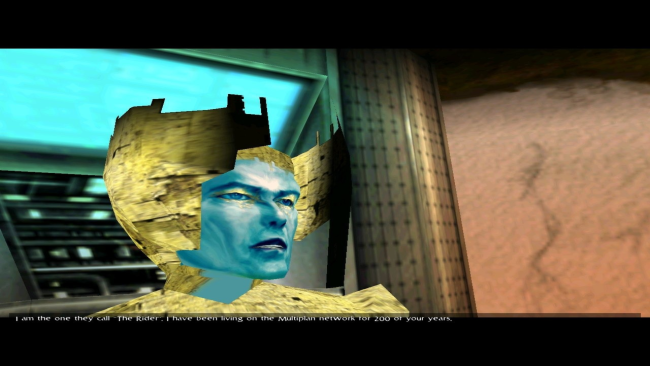Game Overview
“I have many things to tell you and very little time… I come from a universe parallel to yours. My world is desperately in need of your help. Only YOU can save us.”
Responding to the desperate pleas of a mysterious character from another dimension, your soul must enter the dark and futuristic city of Omikron. This heralds the beginning of an epic adventure through an increasingly strange and dazzling parallel world, trying to solve the many puzzles that prevent you escaping alive. Think, fight and interact with the immense gaming environment to defeat the menacing demons that have tried to trap you.
Key Features:
- An epic adventure storyline with unprecedented depth and realism
- Shooting and combat included in a real adventure game – featuring motion capture by several martial arts and world champions
- A unique Virtual Reincarnation concept
- A huge living environment in real time 3D with hundreds of passers-by and vehicles to interact with.
- Original soundtrack by David Bowie and Reeves Gabrels, including 8 songs also featuring on the David Bowie album “hours”
- 220 minutes of dialogue with real time facial Motion Capture

Installation Instructions
- Click the green button below to be redirected to UploadHaven.com.
- Wait 15 seconds, then click on the “free download” button. Allow the file transfer to complete (note that speeds may be slower with the free plan; upgrading to UploadHaven Pro will increase speeds).
- Once the transfer is complete, right-click the .zip file and select “Extract to Omikron: The Nomad Soul” (To do this you must have 7-Zip, which you can get here).
- Open the folder that you just extracted and run the game as administrator.
- Enjoy the game! If you encounter any missing DLL errors, check the Redist or _CommonRedist folder and install all necessary programs.
Download Links
Download the full version of the game using the links below.
Please request a link repair in the Link Repair Section!
🛠 Easy Setup Guide
- Check for missing DLL files: Navigate to the
_Redistor_CommonRedistfolder in the game directory and install DirectX, Vcredist, and other dependencies. - Use 7-Zip to extract files: If you receive a “file corrupted” error, re-download and extract again.
- Run as Administrator: Right-click the game’s executable file and select “Run as Administrator” to avoid save issues.
💡 Helpful Tips
- Need installation help? Read our full FAQ & Troubleshooting Guide.
- Antivirus False Positives: Temporarily pause your antivirus software during extraction to prevent it from mistakenly blocking game files.
- Update GPU Drivers: For better performance, update your NVIDIA drivers or AMD drivers.
- Game won’t launch? Try compatibility mode or install missing DirectX updates.
- Still getting errors? Some games require updated Visual C++ Redistributables. Download the All-in-One VC Redist Package and install all versions.
❓ Need More Help?
Visit our FAQ page for solutions to frequently asked questions and common issues.
System Requirements
- OS: Windows XP / Vista / 7 / 8
- Processor: 1.8 GHz Processor
- Memory: 512 MB RAM
- Graphics: 3D graphics card with 1 GB of RAM
- DirectX: Version 9.0c
- Storage: 2 GB available space
Screenshots