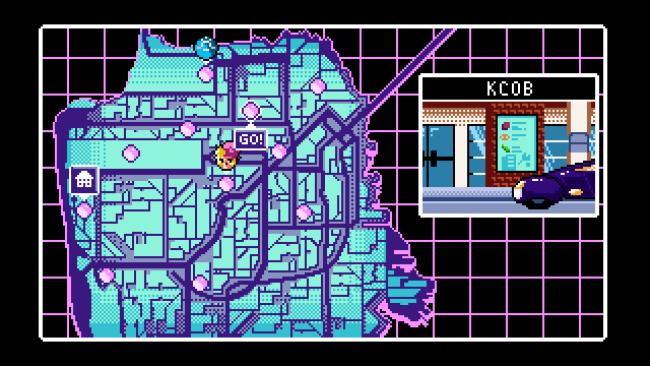Game Overview
2064: Read Only Memories merges old-school adventure gaming with modern storytelling to explore some of the social challenges we will face in the near future. Explore the colorful future metropolis of Neo-San Francisco, meeting a huge cast of fascinating characters and solving a far-reaching mystery. Think carefully about your choices, because you never know how they will affect this dynamic, branching narrative further down the line. The world is changing. Genetic alteration of humans is now commonplace, with many choosing to radically alter their bodies to express their individuality. Virtual intelligences called ROMs (Relationship and Organizational Managers), created as simple digital assistants, are exerting greater control over people’s lives. Some are terrified by this rapid change, and they are willing to go to extreme lengths to prevent it. A lost ROM named Turing breaks into the apartment of a struggling journalist to ask for help. They claim to be the first sapient machine—not a simulation of life but a genuinely self-aware artificial being—and the technical genius who created them has gone missing. Can you unravel the shocking conspiracy that threatens to rock an entire society? Or will the darkness that lies behind the bright neon lights of Neo-SF consume you?

Installation Instructions
- Click the green button below to be redirected to UploadHaven.com.
- Wait 15 seconds, then click on the “free download” button. Allow the file transfer to complete (note that speeds may be slower with the free plan; upgrading to UploadHaven Pro will increase speeds).
- Once the transfer is complete, right-click the .zip file and select “Extract to 2064: Read Only Memories” (To do this you must have 7-Zip, which you can get here).
- Open the folder that you just extracted and run the game as administrator.
- Enjoy the game! If you encounter any missing DLL errors, check the Redist or _CommonRedist folder and install all necessary programs.
Download Links
Download the full version of the game using the links below.
Please request a link repair in the Link Repair Section!
🛠 Easy Setup Guide
- Check for missing DLL files: Navigate to the
_Redistor_CommonRedistfolder in the game directory and install DirectX, Vcredist, and other dependencies. - Use 7-Zip to extract files: If you receive a “file corrupted” error, re-download and extract again.
- Run as Administrator: Right-click the game’s executable file and select “Run as Administrator” to avoid save issues.
💡 Helpful Tips
- Need installation help? Read our full FAQ & Troubleshooting Guide.
- Antivirus False Positives: Temporarily pause your antivirus software during extraction to prevent it from mistakenly blocking game files.
- Update GPU Drivers: For better performance, update your NVIDIA drivers or AMD drivers.
- Game won’t launch? Try compatibility mode or install missing DirectX updates.
- Still getting errors? Some games require updated Visual C++ Redistributables. Download the All-in-One VC Redist Package and install all versions.
❓ Need More Help?
Visit our FAQ page for solutions to frequently asked questions and common issues.
System Requirements
- OS: Windows XP
- Processor: 2.0 GHz with SSE2 instruction support
- Memory: 1 GB RAM
- Graphics: Direct X or Open GL 2.0 compatible card
- DirectX: Version 9.0c
- Storage: 1000 MB available space
- Sound Card: one that goes boop and beep
Screenshots