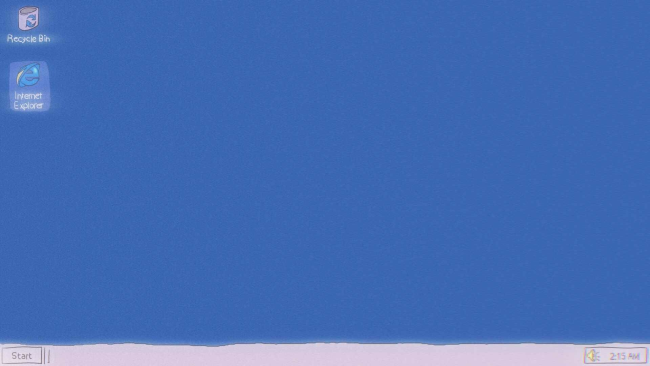Game Overview
Years ago, a dark legend spread through the deepest corners of the Internet, specifically on the /x/ board of 4chan. There, an anonymous user first spoke about an old and unknown anime called “Go for a Punch.” Despite the efforts of those interested in recovering this anime since 2011, the original video never saw the light of day. It is a realm where human memory often falters, allowing for diverse interpretations to emerge from those imperfect recollections. These variations add depth and originality to the unfolding narrative, creating a captivating and ever-evolving experience. Witness firsthand the events that these young people will face until the end of their days, reliving the experiences of the lost video and also discovering the reasons behind their suffering.
Features- Over 20 different backgrounds.
– 20 original soundtracks.
– Immersive sound effects.
– All characters are animated (blink).
– Detailed deaths.
– Your last words are stored and uploaded to Twitter/X.
– Interactive visual novel.
– Mini-game.Art
– 20 original soundtracks.
– Immersive sound effects.
– All characters are animated (blink).
– Detailed deaths.
– Your last words are stored and uploaded to Twitter/X.
– Interactive visual novel.
– Mini-game.Art
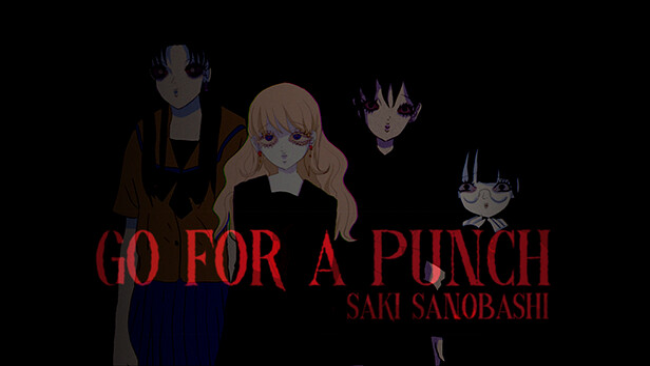
Installation Instructions
- Click the green button below to be redirected to UploadHaven.com.
- Wait 15 seconds, then click on the “free download” button. Allow the file transfer to complete (note that speeds may be slower with the free plan; upgrading to UploadHaven Pro will increase speeds).
- Once the transfer is complete, right-click the .zip file and select “Extract to Go For A Punch! Saki Sanobashi” (To do this you must have 7-Zip, which you can get here).
- Open the folder that you just extracted and run the game as administrator.
- Enjoy the game! If you encounter any missing DLL errors, check the Redist or _CommonRedist folder and install all necessary programs.
Download Links
Download the full version of the game using the links below.
🛠 Easy Setup Guide
- Check for missing DLL files: Navigate to the
_Redistor_CommonRedistfolder in the game directory and install DirectX, Vcredist, and other dependencies. - Use 7-Zip to extract files: If you receive a “file corrupted” error, re-download and extract again.
- Run as Administrator: Right-click the game’s executable file and select “Run as Administrator” to avoid save issues.
💡 Helpful Tips
- Need installation help? Read our full FAQ & Troubleshooting Guide.
- Antivirus False Positives: Temporarily pause your antivirus software during extraction to prevent it from mistakenly blocking game files.
- Update GPU Drivers: For better performance, update your NVIDIA drivers or AMD drivers.
- Game won’t launch? Try compatibility mode or install missing DirectX updates.
- Still getting errors? Some games require updated Visual C++ Redistributables. Download the All-in-One VC Redist Package and install all versions.
❓ Need More Help?
Visit our FAQ page for solutions to frequently asked questions and common issues.
System Requirements
- OS *: Windows 7/8/10
- Processor: Intel Core i3 or equivalent
- Graphics: DirectX 9/OpenGL 3.2 compatible graphics card
- Sound Card: DirectX 9 compatible sound card
Screenshots