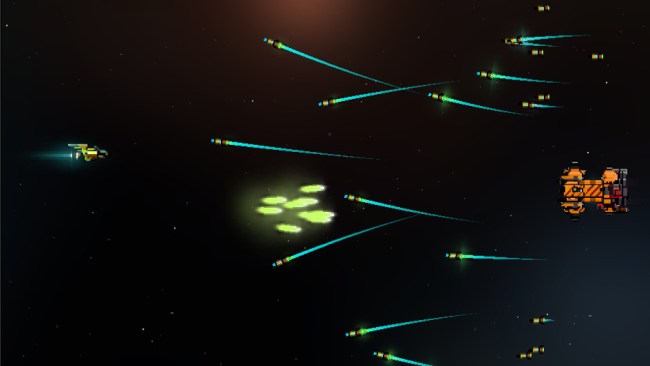Game Overview
ASTRO: The Beginning is a dynamic side scrolling shoot ’em up about the commander of the most elite unit from the Fleet of the Federation named Astro and his loyal team of fighters with different backgrounds – cheeky cat Amer Dean, tough bear Palych and smart panda Ling. What will happen to their tight-knit group when one of the routine missions turns out to be a much larger conspiracy? Player would face various kinds of enemies while trying to solve a mystery of the evil plot against the whole mankind… With paws and tails.
- Four playable characters (each with unique abilities) that unlock one after the other
- Fifteen upgradable weapons that can be interchanged even during the fight!
- Eight juicy boss battles – all in the best traditions of your favorite bullet hells
- Colorful pixel-style graphics and awesome character design
- Full controller support, in case you threw your keyboard out of the window

Installation Instructions
- Click the green button below to be redirected to UploadHaven.com.
- Wait 15 seconds, then click on the “free download” button. Allow the file transfer to complete (note that speeds may be slower with the free plan; upgrading to UploadHaven Pro will increase speeds).
- Once the transfer is complete, right-click the .zip file and select “Extract to ASTRO: The Beginning” (To do this you must have 7-Zip, which you can get here).
- Open the folder that you just extracted and run the game as administrator.
- Enjoy the game! If you encounter any missing DLL errors, check the Redist or _CommonRedist folder and install all necessary programs.
Download Links
Download the full version of the game using the links below.
🛠 Easy Setup Guide
- Check for missing DLL files: Navigate to the
_Redistor_CommonRedistfolder in the game directory and install DirectX, Vcredist, and other dependencies. - Use 7-Zip to extract files: If you receive a “file corrupted” error, re-download and extract again.
- Run as Administrator: Right-click the game’s executable file and select “Run as Administrator” to avoid save issues.
💡 Helpful Tips
- Need installation help? Read our full FAQ & Troubleshooting Guide.
- Antivirus False Positives: Temporarily pause your antivirus software during extraction to prevent it from mistakenly blocking game files.
- Update GPU Drivers: For better performance, update your NVIDIA drivers or AMD drivers.
- Game won’t launch? Try compatibility mode or install missing DirectX updates.
- Still getting errors? Some games require updated Visual C++ Redistributables. Download the All-in-One VC Redist Package and install all versions.
❓ Need More Help?
Visit our FAQ page for solutions to frequently asked questions and common issues.
System Requirements
- OS: Windows Vista
- Processor: Intel Core 2 Duo 1.8Ghz, AMD Athlon X2 64 2.4Ghz.
- Memory: 4 GB RAM
- Graphics: 256MB NVIDIA 7900 / 256MB ATI X1900
- Storage: 1024 MB available space
Screenshots