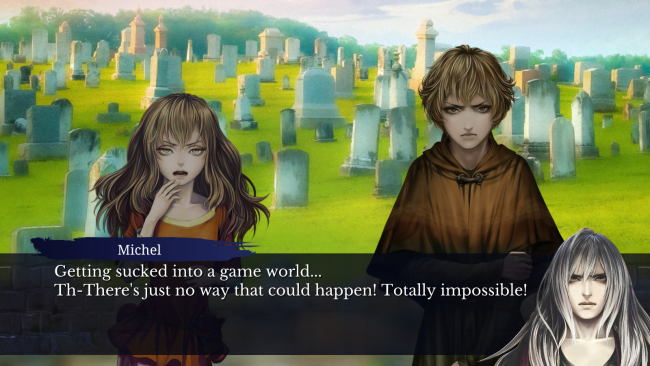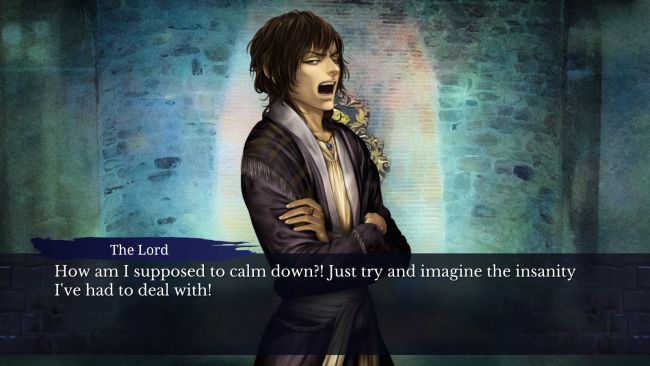Game Overview
Dark†Knight, 27 years old, an indie game developer beginning to grow apprehensive about his lack of success. His life is on the bottom rung of society, and his career hangs on by a thread, but it’s all about to take a positive turn when one of his very enthusiastic female fans reaches out. The creative process was once driven by a vague desire to be recognized, but now he has real inspiration in his feelings for her, and in 2013 he knew he could make a hit unlike any other. On his website, “Royaume Heaven”, the regulars tended to go overboard with their critique on the forum page. After Dark†Knight’s own involvement took a steep drop, one of the worst trolls, J.B kept pushing and pushing. “Come on you hack creator, hurry up and spit out a new game.” Then at last, Dark†Knight responded with a single comment. “I’ll have a new release on April Fool’s” On the day of April 1st. The newly uploaded game file was entitled “Seventh Lair”. But the moment the download was performed, Dark†Knight and the others were sucked into an RPG-like realm…! This Meta-Fantasy explores raw emotion and despair, in the context of our interactions on the web.

Installation Instructions
- Click the green button below to be redirected to UploadHaven.com.
- Wait 15 seconds, then click on the “free download” button. Allow the file transfer to complete (note that speeds may be slower with the free plan; upgrading to UploadHaven Pro will increase speeds).
- Once the transfer is complete, right-click the .zip file and select “Extract to Seventh Lair” (To do this you must have 7-Zip, which you can get here).
- Open the folder that you just extracted and run the game as administrator.
- Enjoy the game! If you encounter any missing DLL errors, check the Redist or _CommonRedist folder and install all necessary programs.
Download Links
Download the full version of the game using the links below.
🛠 Easy Setup Guide
- Check for missing DLL files: Navigate to the
_Redistor_CommonRedistfolder in the game directory and install DirectX, Vcredist, and other dependencies. - Use 7-Zip to extract files: If you receive a “file corrupted” error, re-download and extract again.
- Run as Administrator: Right-click the game’s executable file and select “Run as Administrator” to avoid save issues.
💡 Helpful Tips
- Need installation help? Read our full FAQ & Troubleshooting Guide.
- Antivirus False Positives: Temporarily pause your antivirus software during extraction to prevent it from mistakenly blocking game files.
- Update GPU Drivers: For better performance, update your NVIDIA drivers or AMD drivers.
- Game won’t launch? Try compatibility mode or install missing DirectX updates.
- Still getting errors? Some games require updated Visual C++ Redistributables. Download the All-in-One VC Redist Package and install all versions.
❓ Need More Help?
Visit our FAQ page for solutions to frequently asked questions and common issues.
System Requirements
- OS: Windows 7 and up
- Processor: 2.8 GHz Intel Core 2 Duo
- Memory: 2 GB RAM
- Graphics: 1176 x 664
- DirectX: Version 9.0c
- Storage: 1600 MB available space
Screenshots