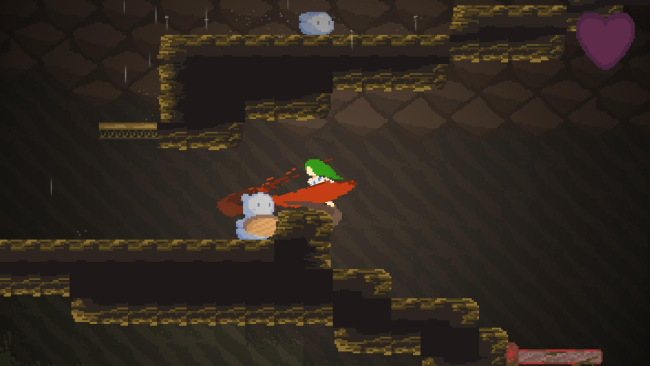Game Overview
RAIN Project is a Touhou fangame re-imagined as a platforming boss-bash! After a ritual gone wrong, the newbie shrine maiden Sanae awakes in a world of fantasy. With only the storms to guide her, Sanae sets off to scale a towering mountain in search of answers. Explore vibrant landscapes, out-smart troublesome enemies, and take town powerful bosses as you venture into the lands of Gensokyo. If you’ve never heard of Touhou, don’t worry! RAIN Project will provide a warm welcome for newcomers to the series. We hope to build a world where anyone can jump in and immerse themselves in the fantasies of Gensokyo as they play. If you’re a Touhou veteran, then welcome back. RAIN Project is a re-imagination of the Touhou formula as a 2D platformer. Get ready to experience boss fights, spell cards, and beautiful danmaku. RAIN Project takes place before the events of Mountain of Faith — Sanae arrives in Gensokyo, only to find her memories lost and the gods of Moriya shrine out of control! Can Sanae cast away her common sense and regain control of Youkai mountain? Gensokyo is a land of fantasy and adventure, and we’ve built a world to show this off. Levels are vast and sprawling, containing multitudes of enemies as well as NPCs. Optional side quests await anyone seeking a challenge. Of course, the highlight of every Touhou game — the bosses! In RAIN Project, boss fights emphasize speed and planning, while keeping the sense of scale and awe from the original Touhou designs. From small minibosses to epic showdowns, take on the intricate spellcards and many beautiful danmaku patterns.

Installation Instructions
- Click the green button below to be redirected to UploadHaven.com.
- Wait 15 seconds, then click on the “free download” button. Allow the file transfer to complete (note that speeds may be slower with the free plan; upgrading to UploadHaven Pro will increase speeds).
- Once the transfer is complete, right-click the .zip file and select “Extract to Rain Project - A Touhou Fangame” (To do this you must have 7-Zip, which you can get here).
- Open the folder that you just extracted and run the game as administrator.
- Enjoy the game! If you encounter any missing DLL errors, check the Redist or _CommonRedist folder and install all necessary programs.
Download Links
Download the full version of the game using the links below.
🛠 Easy Setup Guide
- Check for missing DLL files: Navigate to the
_Redistor_CommonRedistfolder in the game directory and install DirectX, Vcredist, and other dependencies. - Use 7-Zip to extract files: If you receive a “file corrupted” error, re-download and extract again.
- Run as Administrator: Right-click the game’s executable file and select “Run as Administrator” to avoid save issues.
💡 Helpful Tips
- Need installation help? Read our full FAQ & Troubleshooting Guide.
- Antivirus False Positives: Temporarily pause your antivirus software during extraction to prevent it from mistakenly blocking game files.
- Update GPU Drivers: For better performance, update your NVIDIA drivers or AMD drivers.
- Game won’t launch? Try compatibility mode or install missing DirectX updates.
- Still getting errors? Some games require updated Visual C++ Redistributables. Download the All-in-One VC Redist Package and install all versions.
❓ Need More Help?
Visit our FAQ page for solutions to frequently asked questions and common issues.
System Requirements
- OS: Windows XP
- Processor: Pentium
- Memory: 1 GB RAM
- Graphics: Onboard
- DirectX: Version 9.0
- Storage: 100 MB available space
- Sound Card: Onboard
Screenshots