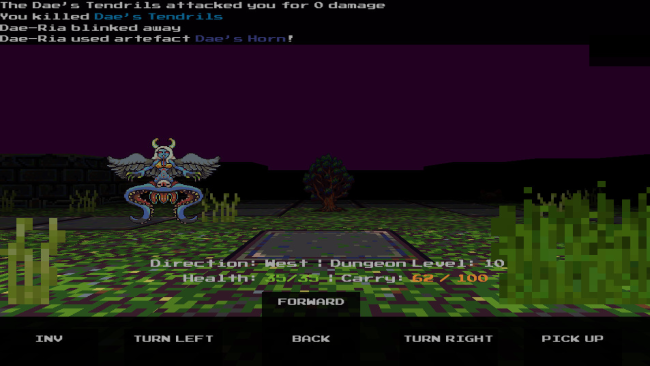Game Overview
Ebony Spire: Heresy is a love letter to dungeon crawlers of old with a twist: It’s been signed with the blood of many roguelike games that have been experienced by the writer. Crawl, throw, summon and smash your way through 20 levels of pure mishap in this first person turn based dungeon crawling game. Experience a back-to-the-basics computer role playing game where items play a central role. Pick up, throw, use, equip and drink your way up the tower to slay the fervent goddess. New enemies, mouse support and quality of life improvements! All your feedback through the past year has been taken under consideration and implemented! Try out the Classic Mode which allows you to explore the game via hand-crafted levels and carefully placed encounters or test your skill and luck in the Infinite mode which features procedurally generated levels! KEY FEATURES:
- All items can be used by and against the player. Enemies have access to the same abilities as you do
- Character development revolves around the items that can be obtained. There are no classic stats or XP grinding
- Turn-based combat in a very roguelike fashion
- Portals that will lead you outside the tower for a quick item hunting session: Cities, Harbors, Dungeons and Arenas can be explored
- Two game modes: Classic and Infinite Heresy – toggle between them with a simple visit to the options menu!

Installation Instructions
- Click the green button below to be redirected to UploadHaven.com.
- Wait 15 seconds, then click on the “free download” button. Allow the file transfer to complete (note that speeds may be slower with the free plan; upgrading to UploadHaven Pro will increase speeds).
- Once the transfer is complete, right-click the .zip file and select “Extract to Ebony Spire: Heresy” (To do this you must have 7-Zip, which you can get here).
- Open the folder that you just extracted and run the game as administrator.
- Enjoy the game! If you encounter any missing DLL errors, check the Redist or _CommonRedist folder and install all necessary programs.
Download Links
Download the full version of the game using the links below.
🛠 Easy Setup Guide
- Check for missing DLL files: Navigate to the
_Redistor_CommonRedistfolder in the game directory and install DirectX, Vcredist, and other dependencies. - Use 7-Zip to extract files: If you receive a “file corrupted” error, re-download and extract again.
- Run as Administrator: Right-click the game’s executable file and select “Run as Administrator” to avoid save issues.
💡 Helpful Tips
- Need installation help? Read our full FAQ & Troubleshooting Guide.
- Antivirus False Positives: Temporarily pause your antivirus software during extraction to prevent it from mistakenly blocking game files.
- Update GPU Drivers: For better performance, update your NVIDIA drivers or AMD drivers.
- Game won’t launch? Try compatibility mode or install missing DirectX updates.
- Still getting errors? Some games require updated Visual C++ Redistributables. Download the All-in-One VC Redist Package and install all versions.
❓ Need More Help?
Visit our FAQ page for solutions to frequently asked questions and common issues.
System Requirements
- OS: Windows 7/8/10
- Processor: 1.8 Ghz
- Memory: 512 MB RAM
- Graphics: Integrated Graphics
- Storage: 200 MB available space
- Additional Notes: 960×720 Screen Resolution, OpenGL 4.4
Screenshots