Game Overview
Chase or Be Chased. You never thought it would turn out like this an all-out chase where you’re the hunted. And the hunter. Now you must get behind the wheel and risk everything to infiltrate a ruthless international crime syndicate and take them down. The man you’re after is a maniac behind the wheel, and he’s driving like his life depends on escape, which maybe it does. He’s the one with all the answers you need, you will track him down. Needless to say, that fleet of police cruisers in your rearview mirror won’t make things any easier. It will take all of your experienceand every ounce of skillto outrun the law, take down the enemy, and unlock the truth that puts an end to this chase once and for all. Go Deep Undercover – Race into an action-packed story of pursuit and betrayal. Take on jobs and compete in races to prove yourself as you infiltrate and take down an international crime syndicate. Highway Battle – Fight off the cops and others as you take down your prey in high-speed, high stake multi-car chases. New and vastly improved AI mechanics mean more aggressive and intelligent cops focused on taking you out fast and by any means necessary. Own the Open World – Tear across the massive highway system and discover the open world of the Gulf Coast Tri-Cities area, with three unique cities connected by an extensive highway system. Heroic Driving Engine – An all-new game engine lets you pull off amazing moves for the ultimate driving edge.
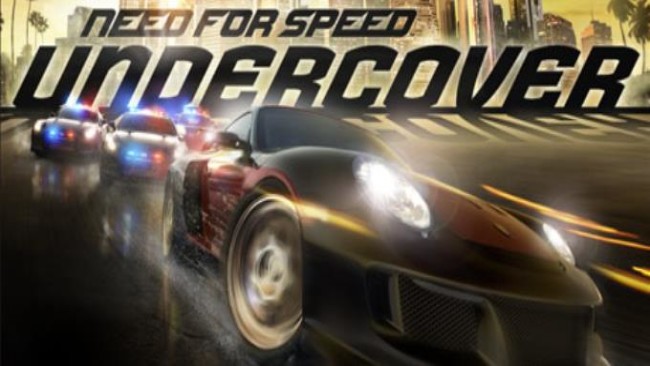
Installation Instructions
- Click the green button below to be redirected to UploadHaven.com.
- Wait 15 seconds, then click on the “free download” button. Allow the file transfer to complete (note that speeds may be slower with the free plan; upgrading to UploadHaven Pro will increase speeds).
- Once the transfer is complete, right-click the .zip file and select “Extract to Need for Speed Undercover” (To do this you must have 7-Zip, which you can get here).
- Open the folder that you just extracted and run the game as administrator.
- Enjoy the game! If you encounter any missing DLL errors, check the Redist or _CommonRedist folder and install all necessary programs.
Download Links
Download the full version of the game using the links below.
Please request a link repair in the Link Repair Section!
🛠 Easy Setup Guide
- Check for missing DLL files: Navigate to the
_Redistor_CommonRedistfolder in the game directory and install DirectX, Vcredist, and other dependencies. - Use 7-Zip to extract files: If you receive a “file corrupted” error, re-download and extract again.
- Run as Administrator: Right-click the game’s executable file and select “Run as Administrator” to avoid save issues.
💡 Helpful Tips
- Need installation help? Read our full FAQ & Troubleshooting Guide.
- Antivirus False Positives: Temporarily pause your antivirus software during extraction to prevent it from mistakenly blocking game files.
- Update GPU Drivers: For better performance, update your NVIDIA drivers or AMD drivers.
- Game won’t launch? Try compatibility mode or install missing DirectX updates.
- Still getting errors? Some games require updated Visual C++ Redistributables. Download the All-in-One VC Redist Package and install all versions.
❓ Need More Help?
Visit our FAQ page for solutions to frequently asked questions and common issues.
System Requirements
- Supported OS: Microsoft Windows® Windows XP (SP2), Windows Vista
- Processor: Intel Pentium® 4 or equivalent, 3.0 GHz or faster
- Memory: 5XP: 512 MB RAM / Vista: 1 GB RAM
- Graphics: 128 MB or more, NVIDIA GeForce (6600 or better); ATI Radeon (9500 or better); Intel G45 Express Chipset
- Drivers: DirectX® 9.0c (included) and latest video drivers
- Hard Drive: 6.0 GB free space
- Sound: DirectX 9.0c compatible sound card
Screenshots

















